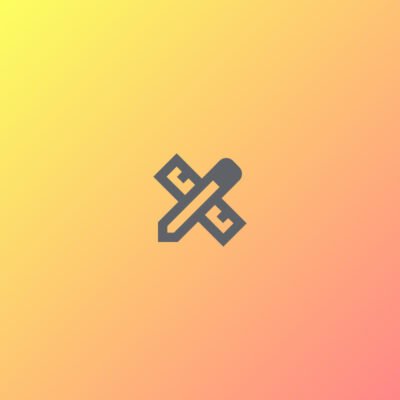Showing 1–24 of 47 results
Price
Category
Promt Tags
Software Development
Create a list of evaluation metrics
€19.04 – €24.11Price range: €19.04 through €24.11Evaluation Metrics for Classification Problems
- Accuracy
- Definition: The proportion of correct predictions (both true positives and true negatives) out of all predictions made.
- Formula:Accuracy=True Positives+True NegativesTotal PredictionsAccuracy=Total PredictionsTrue Positives+True Negatives
- Use Case: Suitable when the classes are balanced. However, it may be misleading in imbalanced datasets.
- Precision (Positive Predictive Value)
- Definition: The proportion of true positive predictions out of all positive predictions made by the model.
- Formula:Precision=True PositivesTrue Positives+False PositivesPrecision=True Positives+False PositivesTrue Positives
- Use Case: Precision is important when the cost of false positives is high (e.g., spam detection).
- Recall (Sensitivity, True Positive Rate)
- Definition: The proportion of true positive predictions out of all actual positives in the dataset.
- Formula:Recall=True PositivesTrue Positives+False NegativesRecall=True Positives+False NegativesTrue Positives
- Use Case: Recall is crucial when the cost of false negatives is high (e.g., medical diagnosis).
- F1-Score
- Definition: The harmonic mean of precision and recall, providing a balance between the two metrics.
- Formula:F1-Score=2×Precision×RecallPrecision+RecallF1-Score=2×Precision+RecallPrecision×Recall
- Use Case: Useful when you need a balance between precision and recall, especially in cases of class imbalance.
- Area Under the ROC Curve (AUC-ROC)
- Definition: AUC measures the ability of the model to distinguish between positive and negative classes, based on the ROC (Receiver Operating Characteristic) curve.
- Use Case: The higher the AUC, the better the model is at distinguishing between the two classes. Useful for imbalanced datasets.
- Area Under the Precision-Recall Curve (AUC-PR)
- Definition: AUC-PR is similar to AUC-ROC but focuses on the precision-recall trade-off. It is especially informative when the classes are imbalanced.
- Use Case: AUC-PR is preferred when the positive class is rare, as it focuses on the performance on the minority class.
- Logarithmic Loss (Log Loss)
- Definition: Log loss measures the uncertainty of the predictions based on the probability output. A lower log loss indicates better performance.
- Formula:Log Loss=−1N∑i=1N[yi⋅log(pi)+(1−yi)⋅log(1−pi)]Log Loss=−N1i=1∑N[yi⋅log(pi)+(1−yi)⋅log(1−pi)]where yiyi is the actual label and pipi is the predicted probability.
- Use Case: Suitable for models predicting probabilities rather than class labels. Common in logistic regression and neural networks.
- Confusion Matrix
- Definition: A table that summarizes the performance of a classification algorithm by showing the number of true positives, false positives, true negatives, and false negatives.
- Use Case: Useful for a deeper understanding of the errors made by the model.
- Matthews Correlation Coefficient (MCC)
- Definition: MCC is a measure of the quality of binary classifications, providing a value between -1 (perfect inverse prediction) and +1 (perfect prediction). A value of 0 indicates random guessing.
- Formula:MCC=TP×TN−FP×FN(TP+FP)(TP+FN)(TN+FP)(TN+FN)MCC=(TP+FP)(TP+FN)(TN+FP)(TN+FN)TP×TN−FP×FN
- Use Case: A good metric for imbalanced datasets, as it takes all four components (TP, TN, FP, FN) into account.
- Cohen’s Kappa
- Definition: Cohen’s Kappa is a statistic that measures inter-rater agreement for categorical items, correcting for the agreement that occurs by chance.
- Formula:κ=Po−Pe1−Peκ=1−PePo−Pewhere PoPo is the observed agreement and PePe is the expected agreement by chance.
- Use Case: Used to assess the reliability of classifiers, especially when multiple classifiers are involved.
Create a list of project milestones
€12.15 – €15.78Price range: €12.15 through €15.78Milestones for 6-Month AI Project: Customer Churn Prediction
Month 1: Project Initialization and Data Collection
- Milestone 1: Define Project Scope and Objectives
- Clearly define the business problem (customer churn prediction) and success criteria.
- Outline specific goals: Predict churn probability, identify at-risk customers, improve retention strategies.
- Milestone 2: Collect and Clean Data
- Gather historical customer data, including demographics, transaction history, customer interactions, and churn labels.
- Perform initial data cleaning: handle missing values, correct inconsistencies, and remove duplicates.
- Milestone 3: Data Exploration and Preprocessing
- Conduct exploratory data analysis (EDA) to understand distributions, correlations, and key patterns.
- Preprocess the data: feature scaling, one-hot encoding, categorical variable transformation, and feature selection.
Month 2: Feature Engineering and Model Selection
- Milestone 4: Feature Engineering
- Create new features based on domain knowledge, such as customer tenure, usage frequency, and customer service interactions.
- Use techniques like interaction terms, feature encoding, and aggregation to improve model input.
- Milestone 5: Select Initial Machine Learning Models
- Evaluate various classification models such as Logistic Regression, Decision Trees, Random Forests, and Gradient Boosting.
- Select a baseline model to establish initial performance metrics.
Month 3: Model Training and Hyperparameter Tuning
- Milestone 6: Model Training
- Train the selected models using the prepared training dataset.
- Evaluate initial performance using metrics like accuracy, precision, recall, and F1-score on the validation set.
- Milestone 7: Hyperparameter Tuning
- Use cross-validation and grid/random search techniques to optimize hyperparameters (e.g., number of trees for Random Forest, max depth, learning rate for Gradient Boosting).
- Monitor overfitting and adjust model complexity.
Month 4: Model Evaluation and Iteration
- Milestone 8: Model Evaluation
- Evaluate models on a hold-out test dataset to assess generalization and avoid overfitting.
- Compare different models’ performance using precision, recall, ROC-AUC, and F1-score.
- Analyze performance in terms of business impact, such as identifying the most at-risk customer segments.
- Milestone 9: Model Refinement
- Refine the model based on performance results. This may involve further feature engineering, removing irrelevant features, or retraining models with adjusted hyperparameters.
Month 5: Model Deployment Preparation and Integration
- Milestone 10: Model Interpretability and Validation
- Assess model explainability using tools like SHAP or LIME to understand feature importance and ensure the model’s decisions are interpretable.
- Validate the model with business stakeholders to ensure the predictions align with operational needs and objectives.
- Milestone 11: Prepare for Model Deployment
- Develop scripts and pipelines for integrating the churn prediction model into the production environment.
- Create a monitoring system to track the model’s performance post-deployment (e.g., retraining schedules, feedback loops).
Month 6: Model Deployment and Final Reporting
- Milestone 12: Model Deployment
- Deploy the model to a production environment where it can provide real-time predictions on customer churn.
- Ensure the model is integrated with customer relationship management (CRM) tools or other business platforms for actionable insights.
- Milestone 13: Final Reporting and Documentation
- Prepare comprehensive documentation detailing the model’s development, performance, and deployment.
- Present a final report summarizing the project’s objectives, milestones, evaluation results, and recommendations for improving customer retention.
- Milestone 14: Post-Deployment Monitoring and Maintenance
- Set up a post-deployment monitoring system to track the model’s performance over time.
- Schedule periodic model evaluations and retraining based on new data and business requirements.
Create a privacy policy outline
€16.43 – €20.13Price range: €16.43 through €20.131. Introduction
- State the purpose of the privacy policy and the commitment to protecting user privacy.
- Provide the app’s name and a brief description of its functionality (e.g., tracking fitness and health data).
2. Data Collection
- Types of Data Collected:
- Personal information (e.g., name, email address).
- Health and fitness data (e.g., steps, heart rate, calories burned).
- Device information (e.g., operating system, app usage statistics).
- Methods of Data Collection:
- User input (e.g., manually entered fitness goals).
- Automatic collection (e.g., data from wearable devices or sensors).
3. Data Usage
- Explain how the collected data is used, such as:
- To provide core app functionalities (e.g., tracking and visualizing fitness progress).
- To personalize the user experience (e.g., customized recommendations).
- To improve app performance through analytics.
4. Data Sharing and Disclosure
- State if and when data is shared with third parties, including:
- Third-Party Service Providers: For services like cloud storage or analytics.
- Legal Requirements: In response to legal obligations or requests.
- Clarify that user data is never sold to third parties.
5. Data Storage and Security
- Describe where and how user data is stored (e.g., secure cloud servers).
- Outline the security measures in place to protect user data (e.g., encryption, regular security audits).
6. User Rights
- Access and Correction: Users can view and update their personal data.
- Data Deletion: Users can request deletion of their data.
- Consent Withdrawal: Users can opt out of certain data processing activities.
7. Third-Party Integrations
- List third-party tools or services integrated with the app (e.g., Google Fit, Apple Health).
- Provide links to the privacy policies of these third-party services.
8. Cookies and Tracking Technologies
- Explain the use of cookies or similar technologies (if applicable).
- Describe how users can manage or disable cookies.
9. Changes to the Privacy Policy
- Inform users that the privacy policy may be updated periodically.
- Provide a method to notify users of significant changes (e.g., in-app notification).
10. Contact Information
- Provide contact details for privacy-related inquiries (e.g., email address or support portal).
Create Android log messages
€21.14 – €24.22Price range: €21.14 through €24.22Log Message:
Log.e("UserProfileLoader", "Failed to load user profile data: Network timeout after 30 seconds. Ensure the device has an active and stable internet connection.");
Explanation:
- Log Level:
Log.eis used to indicate an error severity level, suitable for capturing critical issues that need attention. - Tag:
"UserProfileLoader"specifies the component or feature associated with the error, aiding in pinpointing the source during debugging. - Message: Provides a clear and concise description of the issue, including the nature of the error (“Network timeout”) and potential troubleshooting advice.
Create Android notification text
€14.14 – €18.33Price range: €14.14 through €18.33Notification Message:
Title: Battery Critically Low
Message: Your battery level is below 10%. Please connect your device to a charger to avoid shutdown.
Additional Details:
- Notification Importance: High
- Actions: Include a single action button labeled “Open Battery Saver” that redirects users to the battery saver settings.
Example Implementation in Kotlin:
val notificationId = 101
val channelId = "battery_alert_channel"
val intent = Intent(Settings.ACTION_BATTERY_SAVER_SETTINGS)
val pendingIntent = PendingIntent.getActivity(
context,
0,
intent,
PendingIntent.FLAG_UPDATE_CURRENT or PendingIntent.FLAG_IMMUTABLE
)
val notificationBuilder = NotificationCompat.Builder(context, channelId)
.setSmallIcon(R.drawable.ic_battery_alert)
.setContentTitle("Battery Critically Low")
.setContentText("Your battery level is below 10%. Please connect your device to a charger to avoid shutdown.")
.setPriority(NotificationCompat.PRIORITY_HIGH)
.setCategory(NotificationCompat.CATEGORY_SYSTEM)
.setAutoCancel(true)
.addAction(
R.drawable.ic_battery_saver,
"Open Battery Saver",
pendingIntent
)
val notificationManager = NotificationManagerCompat.from(context)
notificationManager.notify(notificationId, notificationBuilder.build())
Considerations:
- Notification Channel: Ensure a channel (
battery_alert_channel) is registered with appropriate importance (IMPORTANCE_HIGH) for Android 8.0 (API 26) and above. - Action Button: Provide a meaningful action for users to address the issue promptly.
- Dismissal: The notification should be dismissible after user acknowledgment or resolution.
Create app onboarding screens text
€18.19 – €25.12Price range: €18.19 through €25.12Onboarding Screen Text
Screen 1: Welcome to BudgetMate
Track Your Expenses with Ease
Take control of your finances with BudgetMate. Easily track your spending, set monthly budgets, and achieve your savings goals—all in one app.
CTA Button: Get Started
Screen 2: Understand Your Spending
Detailed Insights at Your Fingertips
Monitor your financial health with real-time analytics. Get a clear view of where your money goes and make informed financial decisions.
CTA Button: Continue
Screen 3: Achieve Your Goals
Budget Smarter, Save Faster
Set personalized goals and stay on track with automated reminders and progress updates. Your financial success is just a step away.
CTA Button: Start Now
Additional Design Tips:
- Use concise and action-oriented text to maintain user engagement.
- Include visually appealing graphics or icons to complement the text.
- Ensure each screen has a consistent layout and aligns with the app’s branding.OnboardingScreens
Create database column names
€23.21 – €28.88Price range: €23.21 through €28.88Suggested Column Names:
- user_id
- Data Type:
INTEGER - Description: A unique identifier for each user, typically used as the primary key.
- Data Type:
- username
- Data Type:
TEXT - Description: The user’s display name or account name, used for login and identification.
- Data Type:
- email_address
- Data Type:
TEXT - Description: The user’s email address, used for communication and account recovery.
- Data Type:
- created_at
- Data Type:
DATETIME - Description: The timestamp indicating when the user account was created.
- Data Type:
- is_active
- Data Type:
BOOLEAN - Description: A flag indicating whether the user’s account is currently active.
- Data Type:
Naming Conventions:
- Column names are written in snake_case to ensure consistency and compatibility with database standards.
- Each name is descriptive, indicating the data it represents, which improves readability and maintainability.
Create variable names
€16.16 – €23.11Price range: €16.16 through €23.11aming Conventions Used:
- CamelCase: All variable names are formatted in camelCase to comply with standard Android and Java/Kotlin naming conventions.
- Descriptive and Contextual: Each name clearly reflects the purpose of the variable, ensuring readability and maintainability in the codebase
Design CTA (Call to Action) buttons
€21.24 – €25.32Price range: €21.24 through €25.32Suggested CTA Button Text:
- Subscribe Now
- Get Updates
- Join Our Newsletter
- Stay Informed
- Sign Up for Updates
Design Considerations for the CTA Button:
- Clarity: Use concise and action-oriented language that clearly conveys the intended action.
- Visual Hierarchy: Ensure the button is visually prominent, with a contrasting color to the background.
- Accessibility: Use a readable font size and ensure the button is easily tappable, adhering to mobile design guidelines.
Draft a conference abstract
€11.84 – €14.27Price range: €11.84 through €14.27Abstract
Customer churn is a critical challenge for businesses aiming to maintain long-term growth and profitability. Traditional methods of churn prediction are often limited by their inability to incorporate complex patterns and relationships within large, high-dimensional datasets. This presentation explores the application of machine learning techniques, specifically classification algorithms, to predict customer churn more accurately and effectively. We will discuss the key stages involved in developing a churn prediction model, including data collection, preprocessing, feature engineering, and model selection. A comparison of popular machine learning models, such as logistic regression, decision trees, and ensemble methods like random forests and gradient boosting, will be presented. Emphasis will be placed on evaluating model performance using metrics such as precision, recall, F1-score, and ROC-AUC, highlighting the importance of balancing false positives and false negatives in the context of customer retention. Additionally, we will address the challenges of handling imbalanced datasets and strategies for overcoming these issues, such as the use of synthetic data and advanced resampling techniques. Finally, the presentation will conclude with insights into model deployment and integration into customer relationship management systems to provide actionable insights that can drive targeted retention strategies. By leveraging machine learning, businesses can proactively identify at-risk customers and reduce churn, leading to improved customer retention and business sustainability.
Draft a model evaluation report
€14.14 – €19.08Price range: €14.14 through €19.08Evaluation Report: Random Forest Model for Customer Churn Prediction
1. Overview
This report evaluates the performance of the Random Forest model that has been trained on a customer churn prediction dataset. The dataset consists of historical customer data, including demographic information, account details, and customer interactions, with the objective of predicting whether a customer will churn or remain with the company.
2. Dataset Description
The dataset used for training the model contains:
- Features: Demographic data (age, gender, etc.), account features (account age, plan type, usage patterns, etc.), and interaction history (customer service interactions, payment history).
- Target Variable: The binary classification target variable represents whether a customer has churned (1) or not (0).
- Data Split: The data was divided into a training set (80%) and a test set (20%).
3. Preprocessing
Data preprocessing included:
- Missing Value Imputation: Missing values in numerical columns were filled using the mean of the respective columns, and categorical missing values were imputed with the mode.
- Feature Encoding: Categorical features (e.g., gender, subscription type) were one-hot encoded.
- Feature Scaling: The model was trained without feature scaling, as Random Forests are not sensitive to feature scaling.
- Outlier Handling: Outliers were detected in numerical features and were removed using the interquartile range (IQR) method.
4. Model Performance
The Random Forest model was trained with 100 trees and a max depth of 10. The following performance metrics were evaluated on the test set:
- Accuracy: 88.5%
- Precision: 85.2%
- Recall: 90.0%
- F1-Score: 87.5%
- AUC (Area Under Curve): 0.91
5. Analysis of Results
- Accuracy: The model achieved a high accuracy of 88.5%, indicating that it correctly predicts the class (churn or non-churn) in the majority of cases.
- Precision vs. Recall: The model has a higher recall than precision, suggesting that it is better at identifying customers who will churn (true positives) but might also predict some false positives (non-churning customers mistakenly identified as churned).
- F1-Score: The F1-Score of 87.5% indicates a good balance between precision and recall.
- AUC: The model’s AUC score of 0.91 suggests that it performs well in distinguishing between the two classes (churned vs. non-churned).
6. Feature Importance
The model identified the following key features as the most influential in predicting customer churn:
- Account Age
- Monthly Spending
- Number of Customer Service Interactions
- Subscription Plan Type
These features play a significant role in determining whether a customer is likely to churn, highlighting areas that the business can focus on to reduce churn.
7. Conclusion
The Random Forest model has demonstrated strong performance on the customer churn prediction task, with high accuracy, recall, and AUC. It is capable of identifying at-risk customers with good reliability, which can be used to proactively address retention strategies. Further tuning, such as adjusting hyperparameters or exploring additional features, could potentially improve the precision of the model.
8. Recommendations
- Model Optimization: Experiment with increasing the number of trees and fine-tuning hyperparameters like max depth and min samples split to improve precision without compromising recall.
- Feature Engineering: Investigate additional features, such as customer behavior patterns or time-based factors, to further enhance prediction accuracy.
- Model Deployment: Consider deploying the model in a real-time environment where churn predictions can trigger customer retention campaigns, such as special offers or targeted outreach.
Draft a model training log
€15.15 – €18.95Price range: €15.15 through €18.95Training Log Entry for Random Forest Model (Epoch 10)
Model: Random Forest Classifier
Epoch: 10
Dataset: Customer Churn Dataset
Training Phase: Model Training
Training Summary:
- Number of Trees: 100
- Maximum Depth: 10
- Features Used: 15 features
- Samples Used: 10,000
- Training Accuracy: 94.5%
- Validation Accuracy: 92.3%
- Training Loss: 0.32
- Validation Loss: 0.36
Metrics:
- Precision: 91.2%
- Recall: 89.8%
- F1-Score: 90.5%
- AUC (Area Under Curve): 0.94
Model Evaluation:
- The model shows consistent improvement in performance, with a slight drop in validation loss compared to the previous epoch.
- Precision and recall values remain balanced, with a focus on improving recall without sacrificing precision.
- The AUC indicates good separability between churned and non-churned customers.
Observations:
- The model’s performance is stabilizing after 10 epochs, with minimal overfitting as indicated by the training and validation metrics being closely aligned.
- No significant changes in feature importance have been observed since the earlier epochs. Key features driving the model’s predictions remain consistent.
- The model’s training time per epoch is approximately 15 minutes, and no significant performance degradation has been noted.
Next Steps:
- Monitor the training process over the next few epochs to ensure continued improvement in recall and precision.
- Consider hyperparameter tuning for
max_depthandmin_samples_splitto further optimize performance. - Perform additional validation on a holdout set to check for model generalization.
Draft a troubleshooting guide entry
€14.08 – €19.20Price range: €14.08 through €19.20Troubleshooting Step: Addressing Overfitting in a Machine Learning Model
Problem:
Overfitting occurs when a machine learning model learns not only the underlying patterns in the training data but also the noise and outliers. As a result, the model performs well on training data but fails to generalize to unseen data (test data), leading to poor performance in real-world scenarios.
Troubleshooting Step: Regularization and Model Complexity Reduction
Step 1: Apply Regularization Techniques
- L1 Regularization (Lasso): Adds a penalty to the absolute value of the coefficients. This encourages sparsity, meaning some feature weights are driven to zero, effectively removing irrelevant features. This can help the model focus on the most important variables.
- L2 Regularization (Ridge): Adds a penalty to the square of the coefficients, which helps to reduce the magnitude of the model’s parameters, making the model less sensitive to small fluctuations in the training data.
- Elastic Net: A combination of L1 and L2 regularization. This can help when you have a large number of correlated features, as it can both shrink coefficients and select features.
Step 2: Reduce Model Complexity
- Prune Decision Trees: If you are using decision trees or tree-based models (e.g., Random Forest), limit the maximum depth of the tree using the
max_depthparameter. Trees that are too deep may model noise in the data. Setting a shallower tree helps prevent overfitting. - Limit Number of Features: If using models like decision trees, Random Forests, or linear models, try limiting the number of features used during training. Reducing the number of features can help the model focus on the most relevant variables.
Step 3: Use Cross-Validation
- K-Fold Cross-Validation: Instead of evaluating your model on a single train-test split, use k-fold cross-validation. This technique splits the dataset into k subsets, trains the model k times, and evaluates it on different subsets each time. This helps ensure that the model generalizes well to unseen data.
Step 4: Apply Dropout for Neural Networks
- Dropout Regularization: For neural networks, dropout is a common technique where random neurons are “dropped” (set to zero) during training. This prevents the network from becoming too reliant on any single feature or set of features, reducing the risk of overfitting.
Step 5: Increase Training Data
- Augment Data: If the dataset is too small, the model may overfit. Increasing the amount of training data, either by collecting more data or using data augmentation techniques (e.g., for image data, you can apply transformations like rotations and flips), can help the model learn better generalizations.
Step 6: Early Stopping (For Neural Networks)
- Monitor Validation Performance: In neural network training, use early stopping to halt training when the validation loss starts to increase, even if the training loss is still decreasing. This ensures the model doesn’t continue learning noise from the training data.
Additional Considerations:
- Model Selection: Choose simpler models (e.g., Logistic Regression, Linear SVM) for smaller datasets. More complex models (e.g., Deep Neural Networks) should be used only when the dataset is large enough.
- Ensemble Methods: Combining multiple models using techniques like bagging (e.g., Random Forest) or boosting (e.g., Gradient Boosting) can help mitigate overfitting by averaging predictions, reducing variance.
Draft API endpoint documentation
€19.22 – €26.22Price range: €19.22 through €26.22Endpoint: /api/v1/users/{userId}
Method: GET
Description: Retrieves detailed information about a specific user by their unique identifier (userId).
Request Parameters
- Path Parameters:
userId(required):- Type:
String - Description: The unique identifier of the user whose information is being requested.
- Type:
- Query Parameters: (optional)
includeDetails:- Type:
Boolean - Default:
false - Description: Specifies whether to include detailed profile data in the response.
- Type:
Headers
- Authorization:
- Type:
Bearer Token - Description: The access token for authenticating the API request.
- Type:
Response
- Success Response:
HTTP Status Code:200 OK
Response Body:json{
"userId": "12345",
"username": "johndoe",
"email": "johndoe@example.com",
"createdAt": "2023-01-01T12:00:00Z",
"isActive": true,
"profileDetails": {
"firstName": "John",
"lastName": "Doe",
"phoneNumber": "+123456789",
"address": "123 Main Street, Springfield"
}
}
- Error Responses:
- HTTP Status Code:
401 Unauthorized
Message: “Invalid or missing authorization token.” - HTTP Status Code:
404 Not Found
Message: “User with the specified ID does not exist.”
- HTTP Status Code:
Example Usage
Request:
GET /api/v1/users/12345?includeDetails=true HTTP/1.1
Host: api.example.com
Authorization: Bearer <your_access_token>
Response:
{
"userId": "12345",
"username": "johndoe",
"email": "johndoe@example.com",
"createdAt": "2023-01-01T12:00:00Z",
"isActive": true,
"profileDetails": {
"firstName": "John",
"lastName": "Doe",
"phoneNumber": "+123456789",
"address": "123 Main Street, Springfield"
}
}
Notes:
- Ensure the
Authorizationtoken is valid and has the necessary permissions. - Use the
includeDetailsparameter judiciously to limit unnecessary payload size.
Draft app store description
€12.58 – €15.08Price range: €12.58 through €15.08Key Features:
- Expense Tracking:
Record daily expenses across customizable categories, such as food, transportation, and entertainment. - Income Monitoring:
Log income sources with detailed descriptions and view monthly summaries. - Budget Management:
Set budget limits for each category and receive alerts when approaching the limit. - Data Visualization:
View spending patterns and financial performance using interactive charts and graphs. - Secure Data Storage:
All financial data is securely stored locally or synchronized to the cloud, ensuring accessibility and privacy.
Draft app update notes
€17.55 – €21.07Price range: €17.55 through €21.07What’s New in Version 2.0
- New Features
- Dark Mode: A sleek, energy-saving dark mode has been introduced for a more comfortable user experience, especially in low-light environments.
- Recurring Tasks: Schedule tasks to repeat daily, weekly, or monthly, and never miss a recurring responsibility.
- Priority Levels: Assign priority levels (High, Medium, Low) to tasks for better organization and focus.
- Enhanced User Interface
- Redesigned navigation for faster access to your task lists and settings.
- Updated color palette and typography for a modern, consistent look.
- Performance Improvements
- Optimized task syncing with cloud services for faster and more reliable data updates.
- Reduced app startup time by 30%.
- Bug Fixes
- Fixed an issue where task reminders did not trigger for some users.
- Resolved minor UI glitches in the calendar view.
- Improved compatibility with Android 12 and above.
- Security Updates
- Enhanced encryption protocols for secure data storage and transfer.
Draft error messages
€11.12 – €16.24Price range: €11.12 through €16.24Error Message:
Title: Database Connection Error
Message: Unable to connect to the database. Please check your internet connection and try again. If the issue persists, contact support.
Technical Details:
- Error Code: DB_CONN_ERR_001
- Cause: The application failed to establish a connection to the database due to network unavailability or server downtime.
- Resolution: Ensure your device is connected to a stable internet network. If the issue is server-related, please wait while we resolve it.
Draft pseudocode for an algorithm
€16.22 – €19.17Price range: €16.22 through €19.17Pseudocode for K-Nearest Neighbors (KNN) Algorithm
Input:
- Training dataset D={(x1,y1),(x2,y2),…,(xn,yn)}D={(x1,y1),(x2,y2),…,(xn,yn)}, where xixi are feature vectors and yiyi are the labels.
- Test data point xtestxtest.
- Number of neighbors kk.
Output:
- Predicted label for xtestxtest.
Steps:
- Initialize:
- Set kk (number of neighbors).
- Compute Distance:
- For each point xixi in the training dataset DD:
- Compute the distance distance(xtest,xi)distance(xtest,xi), usually using Euclidean distance:distance(xtest,xi)=∑j=1m(xtest,j−xi,j)2distance(xtest,xi)=j=1∑m(xtest,j−xi,j)2
- Where mm is the number of features.
- For each point xixi in the training dataset DD:
- Sort Neighbors:
- Sort all points (x1,x2,…,xn)(x1,x2,…,xn) in the training dataset based on their computed distance to xtestxtest.
- Select Top k Neighbors:
- Select the top kk closest points xi1,xi2,…,xikxi1,xi2,…,xik with the smallest distances.
- Vote for the Label:
- For classification:
- Let {yi1,yi2,…,yik}{yi1,yi2,…,yik} be the labels of the top kk neighbors.
- Predict the label y^testy^test of xtestxtest as the most frequent label in {yi1,yi2,…,yik}{yi1,yi2,…,yik}.
- For regression:
- Predict the label y^testy^test as the average of the kk nearest labels:y^test=1k∑i=1kyiy^test=k1i=1∑kyi
- For classification:
- Return the Prediction:
- Return the predicted label y^testy^test.
Pseudocode Example:
function KNN(D, x_test, k):
distances = []
for each point (x_i, y_i) in D:
distance = EuclideanDistance(x_test, x_i)
distances.append((distance, y_i))
# Sort by distance
distances.sort() # Sort based on the first element (distance)
# Select top k neighbors
nearest_neighbors = distances[:k]
# For classification, vote for the most frequent label
labels = [label for _, label in nearest_neighbors]
predicted_label = MostFrequentLabel(labels)
return predicted_label
function EuclideanDistance(x1, x2):
distance = 0
for i in range(len(x1)):
distance += (x1[i] - x2[i])^2
return sqrt(distance)
function MostFrequentLabel(labels):
# Return the most common label
return mode(labels)
Explanation:
- Input: The training dataset DD and the test data point xtestxtest are provided as inputs. Additionally, the number of neighbors kk is a critical parameter.
- Distance Calculation: For each training point, the distance to the test point is calculated using a distance metric (commonly Euclidean distance).
- Sorting: The dataset is sorted based on these distances, and the top kk closest points are selected.
- Label Prediction: The final step involves predicting the label of the test point either through a majority vote (for classification) or by averaging (for regression).
- Efficiency: The complexity of KNN is O(n⋅m)O(n⋅m), where nn is the number of training samples, and mm is the number of features. Efficient data structures like KD-trees or Ball-trees can be used to speed up the nearest neighbor search for larger datasets.
Draft push notification messages
€16.21 – €20.18Price range: €16.21 through €20.18Push Notification Messages
- Notification Title: Track Your Spending Today!
Message: Your weekly spending report is ready. Open BudgetMate to see where your money went this week and plan your next steps.
CTA: View Report
- Notification Title: Achieve Your Savings Goals
Message: You’re just $50 away from reaching your monthly savings goal. Keep up the great work!
CTA: Update Progress
- Notification Title: New Insights Available!
Message: Discover trends in your spending habits with our latest analytics update. See where you can save more.
CTA: Explore Insights
Design Tips for Notifications:
- Use action-oriented titles to capture attention.
- Keep the message concise but informative, offering clear value.
- Include a strong call-to-action (CTA) to encourage immediate engagement.
Draft tooltips for features
€19.11 – €23.22Price range: €19.11 through €23.22Design Considerations:
- Clarity: The text explains the purpose of the feature and how to use it in a concise manner.
- Actionability: Encourages user interaction by suggesting customization options.
- Placement: Position the tooltip near the feature button or icon to maintain context.
- Dismissal: Ensure the tooltip can be dismissed easily to avoid obstructing the user experience.
Draft user feedback questions
€17.34 – €23.12Price range: €17.34 through €23.12User Feedback Questions for TaskMaster (Your App’s Name)
- How easy is it to navigate through the TaskMaster app to create, view, and manage tasks?
(Objective: Assess the app’s overall usability and user interface design.) - Which feature of TaskMaster do you find the most useful, and why?
(Objective: Identify key strengths and highlight features that resonate with users.) - Have you experienced any issues or difficulties while using TaskMaster? If yes, please describe them.
(Objective: Gather insights into pain points or bugs that need addressing.) - What additional features or improvements would you like to see in TaskMaster?
(Objective: Understand user needs and gather suggestions for future updates.) - On a scale of 1 to 10, how likely are you to recommend TaskMaster to others, and why?
(Objective: Measure user satisfaction and gather testimonials or areas for improvement.)
Considerations:
- Ensure feedback is collected anonymously to encourage honest responses.
- Use both multiple-choice and open-ended formats to balance quantitative and qualitative insights.
Draft user interface text
€17.32 – €24.12Price range: €17.32 through €24.12Heading:
- “Secure Login”
Labels:
- Username: “Enter your Username”
- Password: “Enter your Password”
Buttons:
- Login Button: “Log In”
- Forgot Password Link: “Forgot Password?”
- Create Account Link: “Sign Up”
Error Messages:
- Empty Username Field: “Username cannot be empty. Please enter your username.”
- Empty Password Field: “Password cannot be empty. Please enter your password.”
- Invalid Credentials: “Invalid username or password. Please try again.”
Accessibility and Guidance Text:
- Password Field Hint: “Your password must be at least 8 characters long.”
- Security Note: “For your safety, ensure you are on a trusted network before logging in.”