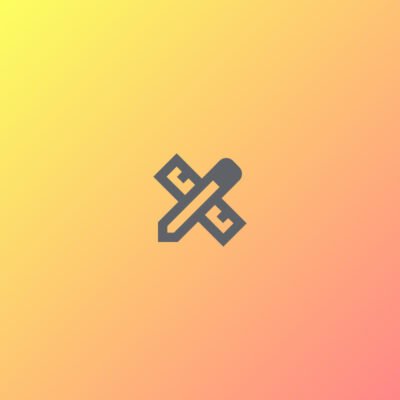Showing all 2 results
Price
Category
Promt Tags
AndroidUI
Draft user interface text
€17.32 – €24.12Price range: €17.32 through €24.12Heading:
- “Secure Login”
Labels:
- Username: “Enter your Username”
- Password: “Enter your Password”
Buttons:
- Login Button: “Log In”
- Forgot Password Link: “Forgot Password?”
- Create Account Link: “Sign Up”
Error Messages:
- Empty Username Field: “Username cannot be empty. Please enter your username.”
- Empty Password Field: “Password cannot be empty. Please enter your password.”
- Invalid Credentials: “Invalid username or password. Please try again.”
Accessibility and Guidance Text:
- Password Field Hint: “Your password must be at least 8 characters long.”
- Security Note: “For your safety, ensure you are on a trusted network before logging in.”
Generate XML comments
€15.15 – €19.07Price range: €15.15 through €19.07Here is a sample XML layout with detailed comments:
<?xml version="1.0" encoding="utf-8"?>
<LinearLayout
xmlns:android="http://schemas.android.com/apk/res/android"
android:layout_width="match_parent"
android:layout_height="match_parent"
android:orientation="vertical"
android:padding="16dp">
<!-- A TextView for displaying the title of the screen -->
<TextView
android:id="@+id/titleTextView"
android:layout_width="wrap_content"
android:layout_height="wrap_content"
android:text="Welcome to the App"
android:textSize="24sp"
android:textColor="@color/black"
android:layout_gravity="center"
android:paddingBottom="16dp"
android:fontFamily="sans-serif-medium" />
<!-- An EditText for user input, used for entering their name -->
<EditText
android:id="@+id/nameEditText"
android:layout_width="match_parent"
android:layout_height="wrap_content"
android:hint="Enter your name"
android:inputType="textPersonName"
android:padding="12dp"
android:background="@drawable/edittext_background" />
<!-- A Button for submitting the entered name -->
<Button
android:id="@+id/submitButton"
android:layout_width="match_parent"
android:layout_height="wrap_content"
android:text="Submit"
android:layout_marginTop="16dp"
android:backgroundTint="@color/primary"
android:textColor="@color/white"
android:padding="12dp" />
<!-- A TextView for displaying the result or response -->
<TextView
android:id="@+id/resultTextView"
android:layout_width="wrap_content"
android:layout_height="wrap_content"
android:text="Your response will appear here"
android:layout_marginTop="16dp"
android:textSize="16sp"
android:textColor="@color/gray"
android:visibility="gone" />
</LinearLayout>
Comments:
- Root Layout (LinearLayout):
- The root layout is a
LinearLayoutwith a vertical orientation. This ensures that all child views are stacked vertically. match_parentis used for bothlayout_widthandlayout_heightto occupy the full screen dimensions.padding="16dp"adds consistent spacing around the edges of the layout.
- The root layout is a
- TextView (Title):
- The
TextViewserves as the title, with thetextSizeset to24spfor emphasis. layout_gravity="center"centers the text horizontally within the parent layout.- The padding at the bottom (
paddingBottom="16dp") provides space before the next element.
- The
- EditText (Name Input):
- The
EditTextallows users to enter their name with a hint for guidance (hint="Enter your name"). - The
inputType="textPersonName"ensures the soft keyboard adapts for name input. - A custom background drawable (
@drawable/edittext_background) is applied for consistent design.
- The
- Button (Submit):
- The
Buttonis styled with a background color (backgroundTint) and text color (textColor) for readability. - A margin of
16dpat the top (layout_marginTop) creates separation from theEditText. padding="12dp"ensures the button text and content are comfortably spaced.
- The
- TextView (Result Display):
- The
TextViewdisplays a response or result, initially hidden withvisibility="gone". - The text size (
textSize="16sp") is smaller than the title but larger than default body text for readability. layout_marginTop="16dp"separates this view from the precedingButton.
- The