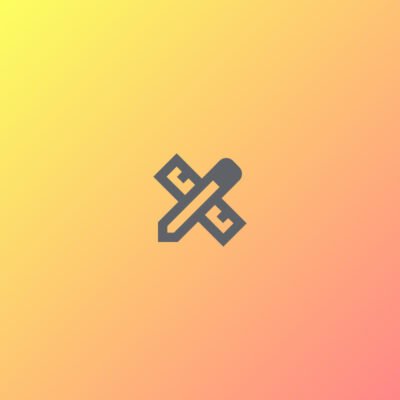Showing the single result
Price
Category
Promt Tags
CRMSoftware
Draft CRM software comparison
€12.74 – €16.15Price range: €12.74 through €16.15Comparison of CRM Software A and CRM Software B: User Interface and Integration Capabilities
When evaluating CRM software, two of the most critical factors to consider are the user interface (UI) and integration capabilities. These features directly influence the user experience, as well as the system’s ability to work seamlessly with other business tools. Below is a detailed comparison of CRM Software A and CRM Software B based on these criteria.
1. User Interface (UI)
- CRM Software A:
CRM Software A is known for its intuitive and user-friendly interface. It provides a clean and simple design, allowing users to easily navigate between dashboards, customer records, and analytics. The software’s layout is customizable, enabling businesses to tailor the platform to their specific needs. The minimalistic design helps reduce the learning curve for new users and enhances user adoption. - CRM Software B:
CRM Software B offers a more complex and feature-rich interface. While it provides a wide range of functionalities, its interface can appear overwhelming to some users, especially for those who are new to CRM systems. However, it compensates with advanced customization options that allow businesses to adapt the layout and design to suit complex workflows. For organizations that require in-depth features, this software can be an excellent choice.
Verdict:
CRM Software A offers a more streamlined and easier-to-navigate interface, which is beneficial for businesses looking for simplicity. In contrast, CRM Software B provides a feature-heavy interface that may suit larger businesses with more intricate needs but might require more training for effective use.
2. Integration Capabilities
- CRM Software A:
CRM Software A excels in integration with third-party tools. It provides out-of-the-box integrations with a wide range of applications, such as email marketing platforms, social media tools, and accounting software. The integration process is typically seamless, requiring minimal configuration. This makes it an ideal choice for small to mid-sized businesses looking for easy integration with their existing software ecosystem. - CRM Software B:
CRM Software B also supports a wide array of integrations; however, it tends to require more advanced configuration compared to CRM Software A. Its API capabilities are highly robust, allowing businesses to integrate the CRM system with a diverse range of third-party applications, including enterprise resource planning (ERP) systems and customer support platforms. While the integration process might be more involved, the software’s advanced integration options make it a strong candidate for larger enterprises with specific requirements.
Verdict:
CRM Software A offers easier and quicker integrations for businesses looking for an out-of-the-box solution. On the other hand, CRM Software B, with its advanced API functionality, offers more customizable integration options, which may be more suited to enterprises that require more complex integrations.
Conclusion
Both CRM Software A and CRM Software B have their strengths when it comes to user interface and integration capabilities. For businesses that prioritize ease of use and quick setup, CRM Software A is a compelling choice due to its intuitive design and seamless integrations. However, for larger organizations or those with more complex integration needs, CRM Software B’s advanced features and customizable integrations may provide the flexibility required to meet specific business demands.