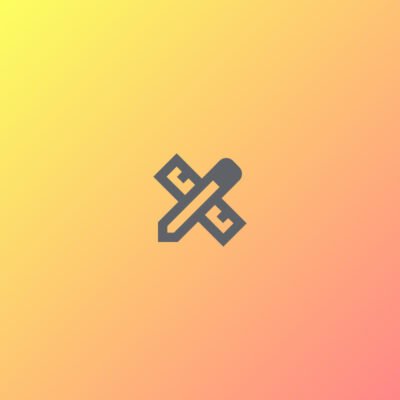Showing all 22 results
Price
Category
Promt Tags
DataAnalysis
Compare two data sets
€18.10 – €23.10Price range: €18.10 through €23.10Certainly! Below is an example of how to explain the limitations of comparing datasets without specific details, metrics, or visualizations in a **technical writing style**:
—
**Limitation in Comparing Datasets Without Specific Details, Metrics, or Visualizations**
**Overview:**
When comparing datasets, it is essential to have access to specific details, metrics, or visualizations to draw meaningful and accurate conclusions. Without these critical components, the ability to make precise comparisons between datasets is severely limited. This limitation stems from the lack of context, quantitative measures, and visual representation, all of which are crucial for understanding the relationships, trends, and differences within the data.
### **Challenges of Comparing Datasets Without Key Information:**
1. **Lack of Quantitative Metrics:**
– Without specific metrics (such as means, medians, standard deviations, or correlation coefficients), it is difficult to assess the scale or distribution of the datasets. Key statistical measures are necessary to understand the central tendency, spread, and relationships within the data.
– **Example:** Comparing two datasets based solely on their names or types of variables, without knowing the range or average values, does not allow for a meaningful comparison of performance, trends, or anomalies.
2. **Absence of Visualizations:**
– Data visualizations (such as bar charts, scatter plots, or box plots) are essential tools for identifying patterns, outliers, and trends within the data. Without visual representations, it becomes challenging to intuitively compare the datasets or observe how variables interact.
– **Example:** A dataset showing sales figures for different regions may seem similar at first glance, but a scatter plot or line graph could reveal significant differences in trends that would otherwise remain unnoticed.
3. **Inability to Identify Contextual Differences:**
– Datasets may have different underlying assumptions, units of measurement, or timeframes, which must be understood before making comparisons. Without this context, conclusions may be inaccurate or misleading.
– **Example:** Comparing quarterly sales data across two years without accounting for seasonal variations or external factors (like economic conditions or marketing campaigns) could lead to incorrect assumptions about performance.
4. **Missing Statistical Testing:**
– Statistical tests (such as t-tests, ANOVA, or regression analysis) are essential for evaluating the significance of differences between datasets. Without these tests, it is impossible to determine if observed differences are statistically significant or if they occurred due to random variation.
– **Example:** Two datasets showing a difference in sales figures could be due to random chance or could indicate a genuine trend. Without performing a statistical test, we cannot reliably interpret the difference.
### **Conclusion:**
In conclusion, comparing datasets without specific details, metrics, or visualizations limits the ability to draw accurate and actionable insights. The lack of context, statistical measures, and visual representation prevents meaningful analysis, and the comparison may lack accuracy and reliability. To make informed decisions and derive valuable insights, it is crucial to have access to well-defined metrics, visualizations, and proper context for the data being compared.
—
This explanation is structured to clearly articulate the challenges of comparing datasets without the necessary components. It provides precise, technical details while ensuring the information is accessible and understandable for decision-makers or analysts.
Create a data visualization title
€15.21 – €23.10Price range: €15.21 through €23.10### Examples with Ready-Made Responses in English:
—
### **Example 1**
**Request:**
Suggest a title for a data visualization chart showing **monthly sales performance by region**.
**Response:**
“Monthly Sales Performance by Region”
This title is clear and directly reflects the data displayed in the chart, making it easy for the audience to understand the focus of the analysis.
—
### **Example 2**
**Request:**
Suggest a title for a data visualization chart showing **customer satisfaction scores across different products**.
**Response:**
“Customer Satisfaction Scores by Product”
The title succinctly communicates the chart’s focus on comparing satisfaction scores across various products.
—
### **Example 3**
**Request:**
Suggest a title for a data visualization chart showing **employee turnover rates by department**.
**Response:**
“Employee Turnover Rates by Department”
This title is straightforward and highlights the key data points: employee turnover rates segmented by department.
—
### **Example 4**
**Request:**
Suggest a title for a data visualization chart showing **website traffic sources over the past year**.
**Response:**
“Website Traffic Sources: Yearly Overview”
This title provides clarity on the time period and the data being presented, allowing viewers to easily grasp the content of the chart.
—
These titles are structured to be clear, concise, and directly reflect the data being visualized, ensuring that the audience can quickly understand the focus of each chart.
Create a user guide for a BI tool
€16.42 – €20.49Price range: €16.42 through €20.49Certainly! Below is a sample user guide section on how to **Create a Dashboard** in a business intelligence tool, written in a professional, clear, and direct business style.
—
### User Guide: How to Create a Dashboard
**Objective:**
This section provides a step-by-step guide on how to create a dashboard using the BI tool, allowing you to visualize and analyze your data effectively.
#### Step 1: Access the Dashboard Creation Interface
– Navigate to the **Dashboard** section from the main menu.
– Click on **Create New Dashboard** to begin the process.
#### Step 2: Select Your Data Source
– Choose the data source you wish to use for the dashboard. This can be a pre-existing dataset or a live connection to a database.
– Ensure that the selected data contains the relevant fields you need for your analysis.
#### Step 3: Define Dashboard Layout
– Once the data is loaded, choose a layout for your dashboard. Most BI tools offer grid-based layouts with predefined sections for charts, tables, and KPIs.
– Drag and drop widgets (e.g., charts, tables) to your desired positions on the layout.
#### Step 4: Add Visualizations
– For each section of the dashboard, select the appropriate visualization type (e.g., bar chart, line graph, pie chart, table) based on your data.
– Customize the visualizations by selecting the specific metrics, dimensions, and filters that you want to display.
– Example: If you’re tracking sales, you can create a line graph showing revenue over time, or a bar chart comparing sales by region.
#### Step 5: Apply Filters and Parameters
– To allow for dynamic data exploration, add filters (e.g., by date, product, region) that users can adjust to refine the data displayed.
– Set default filter values to ensure the dashboard is automatically populated with relevant data.
#### Step 6: Save and Share Your Dashboard
– After finalizing the dashboard, click **Save** to store your work.
– You can now share the dashboard with team members or stakeholders via a link, or export it as a PDF for offline use.
#### Key Tips:
– Regularly update the data source to reflect the most current information.
– Organize your visualizations to ensure the most important metrics are prioritized at the top of the dashboard.
– Use color schemes and design principles to improve the clarity and readability of your dashboard.
**Conclusion:**
By following these steps, you can create an informative and visually appealing dashboard that supports data-driven decision-making. Dashboards are essential for monitoring business performance and providing insights that help drive actions across your organization.
—
This user guide is structured to provide clear, actionable steps for creating a dashboard while maintaining professionalism and clarity. The instructions are concise, focusing on essential actions, and the guide avoids unnecessary complexity.
Describe the impact of missing data
€18.66 – €25.21Price range: €18.66 through €25.21Certainly! Below is an example response for describing the potential impact of missing data in the context of a **customer sales analysis**:
—
**Potential Impact of Missing Data for Customer Sales Analysis**
**Analysis Overview:**
The analysis focuses on understanding customer purchasing behavior by examining various factors such as transaction amounts, customer demographics (age, gender), and purchase categories. The goal is to identify key patterns that drive sales performance and inform marketing strategies.
—
### **1. Loss of Information:**
– **Reduction in Sample Size:**
– Missing data leads to a reduction in the overall sample size if rows with missing values are removed. This can result in **underrepresentation** of certain customer segments, particularly if the missing data is not randomly distributed.
– **Example:** If a large portion of transaction data is missing for a specific region, the analysis may fail to capture important sales trends in that region, leading to skewed results.
– **Incomplete Insights:**
– Missing data in key variables such as **transaction amount** or **customer demographics** can result in **incomplete insights**, limiting the ability to fully understand the factors that influence purchasing behavior.
– **Example:** If the age of some customers is missing, it may not be possible to assess how customer age influences purchase decisions, which is a critical part of the analysis.
—
### **2. Bias and Misleading Conclusions:**
– **Bias in Results:**
– If data is missing not at random, it can introduce bias into the analysis. For example, if customers with high transaction amounts are more likely to have missing demographic information, the findings could inaccurately suggest that demographic factors have no impact on purchase behavior.
– **Example:** If older customers are systematically underrepresented due to missing age data, the results might wrongly conclude that age does not influence purchasing behavior.
– **Distorted Relationships:**
– Missing values in key variables can distort the relationships between features. This is particularly problematic in multivariate analyses where interactions between multiple variables are critical to understanding the data.
– **Example:** In a regression analysis, if data for the **customer gender** or **region** variable is missing, the relationships between sales and other features (e.g., marketing channel or product type) may appear weaker than they actually are.
—
### **3. Impact on Statistical Power:**
– **Reduction in Statistical Power:**
– When missing data is not handled properly, the statistical power of the analysis may decrease. This could lead to the failure to detect significant relationships, even if they exist.
– **Example:** A reduced sample size due to missing data might lower the ability to detect statistically significant differences between customer segments (e.g., male vs. female or different age groups).
—
### **4. Techniques for Handling Missing Data:**
– **Imputation:**
– One common method for handling missing data is **imputation**, where missing values are replaced with estimates based on other available data (e.g., mean imputation, regression imputation).
– **Impact:** While imputation can help preserve the sample size, it can also introduce biases or underestimate the true variance if not done carefully.
– **Listwise Deletion:**
– **Listwise deletion**, or removing rows with missing data, can be effective when the missing data is minimal. However, it reduces the sample size and can introduce bias if the missing data is not missing completely at random (MCAR).
– **Multiple Imputation:**
– **Multiple imputation** involves creating several different imputed datasets and analyzing them to account for uncertainty in the missing values. This approach tends to provide more accurate estimates and preserves statistical power.
—
### **5. Conclusion:**
The impact of missing data on the customer sales analysis could be significant, affecting the accuracy, completeness, and generalizability of the results. If not addressed properly, missing data may lead to biased conclusions, reduced statistical power, and incomplete insights into customer purchasing behavior. Implementing appropriate handling techniques—such as imputation or multiple imputation—can mitigate these issues, ensuring more reliable and valid analysis outcomes. It is crucial to assess the nature of the missing data and choose the most suitable method for handling it to minimize its impact on the final results.
—
This explanation is structured to provide a clear, precise description of how missing data could affect a data analysis, highlighting key impacts and offering solutions for addressing the issue. The technical writing style ensures that the information is presented in an accessible and organized manner.
Draft a BI tool evaluation
€17.36 – €23.57Price range: €17.36 through €23.57Certainly! Below is an example of a brief evaluation for **Power BI** based on its **data visualization capabilities**:
—
**Evaluation of Power BI: Data Visualization Capabilities**
**Overview:**
Power BI is a widely used business intelligence (BI) tool that offers a comprehensive suite of features for data analysis and visualization. In this evaluation, we focus on its **data visualization capabilities**, assessing how well it enables users to create meaningful visual representations of data to support decision-making.
**Strengths:**
1. **Variety of Visualization Options:**
Power BI offers a broad range of visualization types, including bar charts, line graphs, pie charts, scatter plots, and more complex options like heat maps and treemaps. This variety allows users to choose the most appropriate visual to communicate their data insights effectively.
2. **Customization and Interactivity:**
The tool provides robust customization options for visualizations, enabling users to adjust colors, labels, and axes to align with their branding and specific requirements. Furthermore, interactive features like drill-downs and slicers allow users to explore data in more depth, improving the user experience.
3. **Integration with Multiple Data Sources:**
Power BI integrates seamlessly with various data sources, from Excel files to cloud-based databases, facilitating the creation of visualizations from diverse datasets. This integration is especially useful for organizations with complex data ecosystems, ensuring that users can generate real-time, up-to-date visual insights.
4. **Ease of Use:**
Power BI’s drag-and-drop interface makes it accessible to users with varying levels of technical expertise. Even those without advanced data science backgrounds can quickly build effective visualizations, lowering the barrier to entry for business users.
**Weaknesses:**
1. **Complexity in Advanced Features:**
While basic visualizations are easy to create, advanced features (such as custom visuals or complex data transformations) require a higher level of expertise and may present a learning curve for some users.
2. **Performance Issues with Large Datasets:**
For organizations dealing with extremely large datasets, Power BI may experience performance slowdowns, particularly when handling data-heavy reports with complex visualizations.
**Conclusion:**
Power BI excels in providing a user-friendly and highly customizable environment for data visualization. Its variety of visualizations, interactivity, and integration capabilities make it a powerful tool for turning raw data into actionable insights. However, users must be aware of its limitations when working with very large datasets or advanced analytical requirements. For most organizations, Power BI remains a robust choice for data visualization, offering significant value in terms of usability and flexibility.
—
This evaluation provides a clear and structured overview of Power BI’s data visualization capabilities, highlighting its strengths and potential limitations to offer valuable insights for decision-makers. The tone is professional and approachable, ensuring it is easy to understand and actionable.
Draft a data analysis summary
€16.31 – €24.30Price range: €16.31 through €24.30### Examples with Ready-Made Responses in English:
—
### **Example 1**
**Request:**
Provide a brief summary of the data trends for **monthly sales across different regions**.
**Response:**
The data shows a steady increase in sales across all regions, with the most significant growth observed in the West and South regions. Sales in the East region have remained relatively stable, while the North region experienced a slight decline in the last quarter. The overall trend suggests positive growth, with a potential opportunity to focus more resources on the East and North regions to drive further improvement.
—
### **Example 2**
**Request:**
Provide a brief summary of the data trends for **website traffic sources over the past year**.
**Response:**
The data indicates a shift in website traffic sources, with organic search traffic steadily increasing, contributing to the largest portion of visits. Referral traffic has remained consistent, while direct traffic has decreased slightly. Paid search traffic peaked in the second quarter but has since stabilized. The trend highlights the growing importance of organic search and suggests a need to refine the paid search strategy for improved efficiency.
—
### **Example 3**
**Request:**
Provide a brief summary of the data trends for **customer satisfaction scores across different product lines**.
**Response:**
Customer satisfaction scores have generally improved across all product lines, with the highest ratings for the premium product range. However, satisfaction with the economy line has shown a slight decline, especially in terms of product durability. The overall trend indicates a strong preference for premium offerings, while the economy product line may require enhancements to maintain customer loyalty.
—
### **Example 4**
**Request:**
Provide a brief summary of the data trends for **employee turnover rates by department**.
**Response:**
The data reveals higher turnover rates in the marketing and sales departments compared to other areas, particularly among entry-level positions. The turnover rate in the IT department remains low, while the HR department has seen a slight increase in the past six months. The trend suggests that targeted retention strategies for marketing and sales teams may help reduce turnover, while IT and HR departments show stable employment retention.
—
These summaries provide clear insights into the data trends while focusing on actionable conclusions, making it easy for stakeholders to understand and act upon.
Draft a data transformation logic
€13.86 – €17.30Price range: €13.86 through €17.30### Examples with Ready-Made Responses in English:
—
### **Example 1**
**Request:**
Describe the data transformation needed for **raw sales transaction data** to be used in **sales performance analysis**.
**Response:**
To use the **raw sales transaction data** in **sales performance analysis**, the following data transformations are needed:
1. **Data Cleaning**: Remove any duplicate records, correct erroneous or incomplete data entries, and ensure consistent formatting across fields (e.g., date formats, product IDs).
2. **Data Aggregation**: Aggregate the data by time period (e.g., daily, weekly, monthly) and by product or region to analyze trends and identify patterns.
3. **Data Normalization**: Standardize currency values, ensuring all figures are in the same unit of measurement for consistency across the dataset.
4. **Calculation of Key Metrics**: Create derived fields, such as total sales revenue, average deal size, and conversion rate, to provide meaningful insights in the analysis.
5. **Data Enrichment**: If necessary, integrate external data sources (e.g., marketing campaigns or regional economic data) to add context and improve the accuracy of performance analysis.
These transformations will allow for a clean, structured dataset ready for analysis, providing valuable insights into sales trends and performance.
—
### **Example 2**
**Request:**
Describe the data transformation needed for **customer satisfaction survey responses** to be used in **customer experience report**.
**Response:**
To prepare **customer satisfaction survey responses** for use in a **customer experience report**, the following transformations are required:
1. **Data Standardization**: Ensure consistency in response scales (e.g., converting all responses to a 1-5 or 1-10 scale) to facilitate comparisons across questions and surveys.
2. **Data Cleaning**: Address any missing or incomplete responses by either imputing missing values or removing records with insufficient data.
3. **Categorization**: Group open-ended responses into common themes or categories (e.g., service quality, product features, delivery time) for more actionable insights.
4. **Sentiment Analysis**: For open-ended feedback, perform sentiment analysis to quantify customer emotions (positive, neutral, or negative) and tie it back to the overall customer experience.
5. **Aggregation**: Aggregate the data by relevant segments such as customer demographics, purchase history, or service channels to identify trends and actionable insights.
These transformations will allow for a clear, actionable customer experience report that highlights key areas for improvement.
—
### **Example 3**
**Request:**
Describe the data transformation needed for **website traffic data** to be used in **digital marketing campaign performance analysis**.
**Response:**
To use **website traffic data** in **digital marketing campaign performance analysis**, the following steps are necessary:
1. **Data Cleaning**: Eliminate bot traffic and any irrelevant data points (e.g., internal company traffic) to ensure accurate traffic metrics.
2. **Data Aggregation**: Group traffic data by campaign source (e.g., social media, paid ads, organic search) and by key metrics (e.g., page views, bounce rate, conversion rate).
3. **Data Segmentation**: Break down traffic by user segments such as device type, geographic location, and demographics to understand campaign performance across different audience groups.
4. **Time Series Analysis**: Transform the data to analyze trends over time, allowing for comparisons of campaign performance week-over-week or month-over-month.
5. **Calculation of Key Metrics**: Calculate campaign-specific metrics, such as cost per acquisition (CPA), return on investment (ROI), and engagement rate, to measure the success of each campaign.
These transformations will ensure that the website traffic data is properly structured for analyzing the effectiveness of digital marketing efforts.
—
### **Example 4**
**Request:**
Describe the data transformation needed for **employee attendance records** to be used in **workforce productivity analysis**.
**Response:**
To prepare **employee attendance records** for **workforce productivity analysis**, the following data transformations are required:
1. **Data Cleaning**: Identify and correct any missing, duplicated, or inconsistent attendance entries, such as incorrect clock-in times or absent dates.
2. **Time Aggregation**: Aggregate the attendance data by employee and time period (e.g., weekly or monthly) to measure attendance patterns and trends.
3. **Calculation of Key Metrics**: Derive productivity-related metrics, such as absenteeism rate, late arrivals, and overtime hours, which impact overall workforce productivity.
4. **Data Enrichment**: If available, combine the attendance data with other performance indicators, such as task completion rates or employee satisfaction scores, to provide a more holistic view of workforce productivity.
5. **Segmentation**: Segment the data by departments, job roles, or tenure to assess how different employee groups contribute to overall productivity.
These transformations will help create a structured dataset for analyzing workforce productivity and identifying areas for improvement.
—
These descriptions provide clear and concise data transformation strategies, ensuring that raw data is properly prepared for meaningful analysis and decision-making.
Explain a p-value
€19.50 – €27.10Price range: €19.50 through €27.10Certainly! Below is an example of explaining the significance of a **p-value of 0.03** in the context of hypothesis testing:
—
**Explanation of the Significance of a P-Value of 0.03**
**Overview:**
In hypothesis testing, the **p-value** is a measure used to determine the strength of evidence against the null hypothesis. It quantifies the probability of obtaining results at least as extreme as those observed, assuming that the null hypothesis is true. A lower p-value indicates stronger evidence in favor of rejecting the null hypothesis.
### **Understanding the P-Value of 0.03:**
A **p-value of 0.03** means that, assuming the null hypothesis is true, there is a **3% chance** of observing the data or something more extreme. The interpretation of this p-value depends on the chosen significance level (α), typically set at 0.05.
1. **Comparison to Significance Level (α):**
– The most common threshold for statistical significance is **α = 0.05**. If the p-value is less than this threshold, we reject the null hypothesis, concluding that the observed result is statistically significant.
– In this case, a **p-value of 0.03** is **less than 0.05**, indicating that the result is **statistically significant** at the 5% significance level. Therefore, we would reject the null hypothesis and conclude that there is evidence suggesting an effect or relationship.
2. **Implications of a Significant Result:**
– A p-value of 0.03 provides evidence against the null hypothesis, suggesting that the observed effect is unlikely to have occurred by chance alone. The strength of evidence is moderate, as p-values closer to 0 indicate stronger evidence, but a value of 0.03 is still considered statistically significant.
– **Example:** In a study testing the effectiveness of a new drug, a p-value of 0.03 would suggest that the observed improvement in patient outcomes is unlikely to be due to random chance and supports the idea that the drug may have a real, measurable effect.
3. **Caution in Interpretation:**
– A p-value of 0.03 does not provide information about the magnitude of the effect or the practical significance of the result. It only tells us whether the result is statistically significant, but it does not indicate how large or important the effect is.
– **Example:** While a p-value of 0.03 suggests that a new drug has a statistically significant effect, the actual difference in health outcomes may be small, and further analysis would be needed to assess its clinical relevance.
### **Conclusion:**
A **p-value of 0.03** indicates that the observed data provides sufficient evidence to reject the null hypothesis at the 5% significance level. This suggests that there is a statistically significant effect or relationship. However, the p-value alone does not tell us the size or importance of the effect, and further analysis is required to fully understand the practical implications of the results.
—
This explanation provides a precise and objective breakdown of the significance of a p-value of 0.03, ensuring clarity for the audience while maintaining technical accuracy.
Explain the difference between two statistical tests
€16.73 – €24.77Price range: €16.73 through €24.77Certainly! Below is an example of how to explain the difference between two statistical tests, **t-test** and **ANOVA**, in a clear, technical writing style:
—
**Explanation of the Difference Between a T-Test and ANOVA**
### **Overview:**
The **t-test** and **ANOVA (Analysis of Variance)** are both commonly used statistical tests to compare means between groups. However, they differ in terms of the number of groups they can handle and the assumptions they make. Below, we outline the key differences between these two tests.
—
### **1. Purpose and Usage:**
– **T-Test:**
– The **t-test** is used to compare the means of **two groups** to determine if there is a statistically significant difference between them. It is ideal for situations where you are comparing two distinct groups or conditions.
– **Example:** A t-test could be used to compare the average test scores of male and female students in a class.
– **ANOVA:**
– **ANOVA**, on the other hand, is used when comparing the means of **three or more groups**. It tests whether there is a significant difference in the means across multiple groups simultaneously. ANOVA can handle more complex scenarios where you are comparing multiple groups or conditions.
– **Example:** ANOVA could be used to compare the average test scores of students from three different teaching methods: traditional, online, and hybrid.
—
### **2. Hypothesis:**
– **T-Test:**
– The null hypothesis (\(H_0\)) for a t-test is that there is **no difference** between the means of the two groups, i.e., \( \mu_1 = \mu_2 \). The alternative hypothesis (\(H_a\)) is that there is a difference, i.e., \( \mu_1 \neq \mu_2 \).
– **ANOVA:**
– The null hypothesis (\(H_0\)) for ANOVA is that **all group means are equal**, i.e., \( \mu_1 = \mu_2 = \mu_3 = \dots \). The alternative hypothesis (\(H_a\)) is that at least one group mean is different from the others. ANOVA tests for any significant differences across multiple groups, but it doesn’t specify which groups differ (for that, post-hoc tests are required).
—
### **3. Test Statistic:**
– **T-Test:**
– The test statistic for a t-test is the **t-statistic**, which is calculated by dividing the difference between the group means by the standard error of the difference. The result follows a **t-distribution**.
– **ANOVA:**
– ANOVA uses the **F-statistic** to compare the variance between the group means to the variance within the groups. The F-statistic is the ratio of **variance between groups** to **variance within groups**. The result follows an **F-distribution**.
—
### **4. Assumptions:**
– **T-Test:**
– Assumes that the data in each group is **normally distributed** and that the **variance** of the two groups being compared is **equal** (for the independent two-sample t-test).
– The samples should also be **independent** of each other.
– **ANOVA:**
– Assumes that the data in each group is **normally distributed** and that the groups have **equal variances** (this is called the assumption of **homogeneity of variance**). ANOVA also assumes that the samples are **independent**.
– If these assumptions are violated, there are alternative methods (e.g., Welch’s ANOVA for unequal variances) that can be used.
—
### **5. Example Applications:**
– **T-Test:**
– Comparing the average salary of employees in two departments of the same company.
– Testing whether there is a significant difference in the average weight loss between two diet programs.
– **ANOVA:**
– Testing if different teaching methods result in different student performance scores across three or more methods.
– Analyzing the effect of different fertilizers on plant growth across multiple types of fertilizers.
—
### **6. Interpretation:**
– **T-Test:**
– A significant t-test result (i.e., p-value less than 0.05) indicates that the means of the two groups are significantly different from each other.
– **ANOVA:**
– A significant ANOVA result (i.e., p-value less than 0.05) indicates that at least one group mean is significantly different. However, to identify which specific groups differ, **post-hoc tests** (such as Tukey’s HSD) are needed.
—
### **Conclusion:**
– The **t-test** is appropriate when comparing the means of **two groups** to determine if they are significantly different.
– **ANOVA** is used when comparing **three or more groups** to assess if there is a significant difference in the means across the groups.
Both tests are foundational in statistical analysis, but choosing the correct test depends on the number of groups being compared and the complexity of the hypothesis being tested.
—
This explanation provides a detailed, structured comparison between the **t-test** and **ANOVA**, outlining their key differences in a clear, technical manner.
Generate a hypothesis
€17.32 – €22.10Price range: €17.32 through €22.10Certainly! Below is an example response based on a fictional data trend in sales performance:
—
**Suggested Hypothesis Based on Sales Data Trend**
**Data Trend Description:**
The dataset reveals a consistent increase in online sales over the past six months, with a noticeable spike during major shopping events (e.g., Black Friday and Cyber Monday). In contrast, in-store sales have remained relatively stable, with only minor fluctuations tied to regional promotions.
—
### **Hypothesis:**
**The increase in online sales is significantly influenced by the timing of major online shopping events, and the trend suggests that future sales growth will be more pronounced in the online channel compared to in-store sales.**
### **Justification:**
– **Seasonal Spikes:** The data shows a marked increase in online sales during high-traffic shopping periods, suggesting that promotions and discounts play a key role in driving online sales.
– **Stability of In-store Sales:** In-store sales have shown minimal growth or fluctuation, despite regional marketing efforts, implying that factors such as convenience or shopping preferences may be driving more customers to online platforms.
– **Growth Trend:** Given the steady increase in online sales, particularly in months leading up to major events, the hypothesis predicts that future growth will be disproportionately weighted toward online sales if current trends continue.
### **Testable Variables:**
– **Sales volume correlation** between online and in-store purchases during different promotional periods.
– **Customer behavior analysis** to understand factors influencing the shift toward online shopping (e.g., convenience, promotions, or product availability).
– **Impact of digital marketing** and online campaigns in driving sales during key events.
—
This hypothesis is structured to be testable, using data trends and providing clear guidance on how to validate the hypothesis through further analysis. It also avoids unnecessary complexity, focusing on key variables that can be tracked and analyzed.
Generate a list of data validation checks
€12.33 – €17.33Price range: €12.33 through €17.33### Examples with Ready-Made Responses in English:
—
### **Example 1**
**Request:**
List 5 data validation checks for **sales_data**.
**Response:**
1. **Duplicate Record Check**: Ensure there are no duplicate transactions in the dataset by comparing unique identifiers, such as transaction IDs.
2. **Missing Value Check**: Identify any missing or null values in key fields such as sales amount, transaction date, or customer ID, and address them appropriately.
3. **Range Validation**: Check that numerical values (e.g., sales amount, quantity sold) fall within a valid range (e.g., no negative sales or quantities).
4. **Date Format Check**: Verify that date fields are in the correct format (e.g., YYYY-MM-DD) and that dates are logical (e.g., no future dates for completed sales).
5. **Data Consistency Check**: Ensure that related data points are consistent, such as matching product IDs with the correct product categories or customer IDs with the correct geographic regions.
—
### **Example 2**
**Request:**
List 5 data validation checks for **customer_feedback**.
**Response:**
1. **Response Completeness Check**: Ensure that all required fields (e.g., satisfaction rating, feedback comments) are completed and no important fields are left empty.
2. **Valid Rating Check**: Verify that satisfaction ratings are within the acceptable range (e.g., 1-5 scale) and that all ratings are integers.
3. **Text Format Check**: Validate that open-ended feedback comments do not contain any prohibited characters or excessive formatting errors.
4. **Date Consistency Check**: Confirm that feedback submission dates are realistic and match the expected time frame for surveys or product interactions.
5. **Duplicate Feedback Check**: Identify and remove any duplicate feedback records to ensure the accuracy and uniqueness of the data.
—
### **Example 3**
**Request:**
List 5 data validation checks for **employee_performance**.
**Response:**
1. **Missing Employee Data Check**: Ensure that all employee records include necessary identifiers (e.g., employee ID, department, role) to accurately link performance data.
2. **Rating Consistency Check**: Validate that performance ratings are within the predefined scale and that ratings are consistent across all categories for each employee.
3. **Date Range Check**: Confirm that performance review dates fall within the expected review periods and are not outdated or in the future.
4. **Outlier Detection**: Identify performance scores that fall significantly outside the normal range (e.g., unusually high or low ratings) and investigate any anomalies.
5. **Departmental Consistency Check**: Verify that performance data corresponds to the correct department or team and that employees are assigned to the correct groups.
—
### **Example 4**
**Request:**
List 5 data validation checks for **website_traffic**.
**Response:**
1. **Traffic Source Check**: Ensure that all traffic sources (e.g., direct, organic, paid) are categorized correctly and consistently across the dataset.
2. **Duplicate Visit Check**: Remove any duplicate session data by checking for identical session IDs or IP addresses within a short time frame.
3. **Session Duration Validation**: Confirm that session durations fall within a reasonable range (e.g., sessions shouldn’t have negative or excessively long durations).
4. **Bounce Rate Check**: Verify that the bounce rate is within expected thresholds and investigate any sudden or unexplained spikes.
5. **Geographic Consistency Check**: Ensure that the geographic location of visitors (if tracked) matches logical locations based on IP address and session data.
—
These validation checks ensure that data is accurate, consistent, and reliable for further analysis and decision-making. Proper data validation is essential to avoid errors that could impact insights derived from the data.
Identify outliers in a data set
€17.94 – €26.77Price range: €17.94 through €26.77Certainly! Below is a technical explanation of **identifying potential outliers from a numerical summary**, written in a clear and structured manner.
—
**Identifying Potential Outliers from a Numerical Summary**
**Overview:**
Identifying outliers is a crucial step in data analysis, as outliers can significantly affect the results of statistical tests and modeling processes. A numerical summary, such as the **mean**, **standard deviation**, **median**, **interquartile range (IQR)**, or **range**, provides useful insights into the distribution of the data. However, identifying outliers based purely on numerical summaries may not be as precise as using graphical tools (such as boxplots or scatter plots). Nonetheless, with appropriate threshold criteria, it is possible to identify potential outliers from a numerical summary.
### **Methods for Identifying Outliers Using Numerical Summaries:**
1. **Interquartile Range (IQR) Method:**
– **Step 1: Calculate the IQR**
The IQR is the difference between the 75th percentile (Q3) and the 25th percentile (Q1) of the dataset:
\[
\text{IQR} = Q3 – Q1
\]
– **Step 2: Define Outlier Boundaries**
Outliers are typically defined as any data points that fall outside of the following boundaries:
\[
\text{Lower Bound} = Q1 – 1.5 \times \text{IQR}
\]
\[
\text{Upper Bound} = Q3 + 1.5 \times \text{IQR}
\]
– **Step 3: Identify Outliers**
Any data point below the lower bound or above the upper bound is considered a potential outlier.
**Example:**
If the dataset has a 25th percentile (Q1) of 10, a 75th percentile (Q3) of 20, and an IQR of 10, the lower bound would be:
\[
10 – 1.5 \times 10 = -5
\]
And the upper bound would be:
\[
20 + 1.5 \times 10 = 35
\]
Any data points below -5 or above 35 would be identified as potential outliers.
2. **Z-Score Method (For Normal Distribution):**
– The Z-score measures how many standard deviations a data point is from the mean. Outliers can be identified by checking if the Z-score exceeds a threshold (e.g., typically 2 or 3).
– **Step 1: Calculate the Z-Score**
For each data point \(x_i\), the Z-score is calculated as:
\[
Z_i = \frac{x_i – \mu}{\sigma}
\]
where:
– \(x_i\) is the data point,
– \(\mu\) is the mean of the dataset,
– \(\sigma\) is the standard deviation of the dataset.
– **Step 2: Define Outlier Threshold**
Data points with a Z-score greater than 2 or less than -2 are typically considered outliers.
**Example:**
If the mean of the dataset is 50 and the standard deviation is 5, then for a data point of 70:
\[
Z = \frac{70 – 50}{5} = 4
\]
A Z-score of 4 suggests that the value 70 is 4 standard deviations away from the mean, which is likely an outlier if the threshold is set at 3.
3. **Boxplot Method:**
A boxplot visually displays the distribution of data through the use of quartiles and can help to easily identify outliers. Outliers are plotted as individual points outside the “whiskers,” which represent the lower and upper bounds calculated using the IQR method.
### **Limitations of Numerical Summary-Based Methods:**
– **Precision Issues:** Numerical summaries, such as the mean and standard deviation, may not fully capture the presence of outliers, especially if the data is skewed or contains multiple modes.
– **Threshold Sensitivity:** The threshold values (e.g., 1.5 * IQR or Z-scores beyond ±2) may not always be appropriate for every dataset. These thresholds can be adjusted based on the specific context or domain of the data.
### **Conclusion:**
While numerical summaries provide a useful starting point for identifying potential outliers, precision can be compromised without visual representation or more detailed criteria. Using methods such as the **IQR** or **Z-score** is effective for flagging potential outliers, but combining these methods with visual tools like **boxplots** or **scatter plots** offers a more comprehensive approach to outlier detection. It is important to consider the context of the dataset when setting threshold criteria to ensure appropriate outlier identification.
—
This technical explanation outlines how to identify outliers using numerical summaries, clearly explaining the methods and providing examples for each approach. The language is precise and objective, aiming for maximum clarity and practical application.
Interpret a correlation coefficient
€15.71 – €24.79Price range: €15.71 through €24.79Certainly! Below is an example of interpreting a **correlation coefficient of 0.85**:
—
**Interpretation of the Correlation Coefficient (r = 0.85)**
The **correlation coefficient** (r) quantifies the degree to which two variables are linearly related. The value of r ranges from -1 to 1, where:
– **r = 1** indicates a perfect positive linear relationship,
– **r = -1** indicates a perfect negative linear relationship,
– **r = 0** indicates no linear relationship.
### **Interpretation of r = 0.85:**
– A correlation coefficient of **0.85** suggests a **strong positive linear relationship** between the two variables.
– As one variable increases, the other variable tends to increase as well. However, the relationship is not perfectly linear (which would be indicated by an r of 1), but still strong and significant.
– This indicates that the two variables are closely related, but there may still be some variation or factors not captured by the linear relationship.
### **Contextual Consideration:**
– **Statistical Significance:** While a correlation of 0.85 suggests a strong relationship, it is important to assess whether this correlation is statistically significant. The significance can be evaluated through hypothesis testing, typically using a p-value.
– **Causality:** A strong correlation does not imply causality. Even though the two variables are strongly related, one does not necessarily cause the other. Further analysis (such as regression modeling or experimentation) would be required to assess causal relationships.
### **Example:**
If the correlation coefficient between hours studied and exam scores is **0.85**, this suggests that there is a strong positive relationship — students who study more tend to have higher exam scores. However, it is essential to remember that other factors (e.g., student motivation, study quality, etc.) could influence the exam scores, and the correlation alone does not confirm a cause-effect relationship.
### **Conclusion:**
A correlation coefficient of **0.85** reflects a strong positive association between the two variables, suggesting they move in the same direction with a high degree of consistency. However, care should be taken to explore further factors and potential confounding variables that may influence the relationship.
—
This interpretation provides a precise and clear understanding of the correlation coefficient, explaining its meaning, significance, and limitations in a straightforward, technical manner.
Interpret confidence intervals
€24.84 – €28.89Price range: €24.84 through €28.89Certainly! Below is an example of how to interpret a confidence interval, based on hypothetical data values.
—
**Interpretation of Confidence Interval**
**Given Values:**
– Sample Mean (\(\bar{x}\)): 75
– Standard Error (SE): 5
– Confidence Level: 95%
—
### **Step 1: Understanding the Confidence Interval Formula**
A confidence interval (CI) is a range of values that is used to estimate an unknown population parameter. The formula for a confidence interval is:
\[
\text{CI} = \bar{x} \pm Z \times \text{SE}
\]
Where:
– \(\bar{x}\) is the sample mean,
– \(Z\) is the Z-score corresponding to the chosen confidence level (for 95% confidence, \(Z = 1.96\)),
– \(\text{SE}\) is the standard error of the sample mean.
—
### **Step 2: Calculation of the Confidence Interval**
For a 95% confidence level:
– The Z-score is **1.96**.
– Sample Mean (\(\bar{x}\)) = **75**
– Standard Error (SE) = **5**
Now, calculate the margin of error:
\[
\text{Margin of Error} = 1.96 \times 5 = 9.8
\]
Thus, the 95% confidence interval is:
\[
\text{CI} = 75 \pm 9.8
\]
This results in:
\[
\text{CI} = (65.2, 84.8)
\]
—
### **Step 3: Interpretation**
The **95% confidence interval** for the population mean is **(65.2, 84.8)**. This means that we are **95% confident** that the true population mean lies between 65.2 and 84.8 based on the sample data.
– **Confidence Level:** The 95% confidence level indicates that if we were to take 100 different samples and compute a confidence interval for each sample, approximately 95 of those intervals would contain the true population mean.
– **Interpretation of Range:** The true population mean is likely to be within the range of 65.2 to 84.8, but there is a 5% chance that the true mean lies outside of this range.
—
### **Conclusion:**
In conclusion, the confidence interval of **(65.2, 84.8)** provides an estimated range for the population mean based on the sample data. The interpretation suggests a high level of certainty about where the true mean is located, and the interval provides a useful tool for making informed decisions in the context of statistical inference.
—
This explanation breaks down the process of calculating and interpreting a confidence interval, ensuring clarity and accuracy in a technical context.
Interpret p-values
€20.43 – €25.25Price range: €20.43 through €25.25Certainly! Below is an example of how to interpret a p-value of **0.04** in a statistical context.
—
**Interpretation of the P-Value of 0.04**
### **Overview:**
The p-value is a key statistic in hypothesis testing that helps determine the strength of the evidence against the null hypothesis. It indicates the probability of observing the results, or more extreme outcomes, assuming that the null hypothesis is true. A smaller p-value suggests stronger evidence against the null hypothesis.
### **Given:**
– **P-value = 0.04**
### **Interpretation:**
1. **Comparison with Significance Level:**
The p-value is typically compared against a pre-determined significance level, denoted as **α**. Commonly, α is set to **0.05**, but it can vary depending on the context or the field of study.
– **If p-value < α (0.05):** Reject the null hypothesis, indicating that the observed data is statistically significant.
– **If p-value ≥ α (0.05):** Fail to reject the null hypothesis, suggesting that the observed data is not statistically significant.
In this case, since **p-value = 0.04** and assuming **α = 0.05**, the p-value is **less than 0.05**.
2. **Conclusion:**
Because the p-value (0.04) is **smaller than the significance level of 0.05**, we **reject the null hypothesis**. This indicates that there is statistically significant evidence to suggest that the observed effect is unlikely to have occurred by random chance.
3. **Contextual Example:**
If you were testing whether a new drug had a different effect on patients compared to a placebo, a p-value of **0.04** would suggest that the difference between the drug and the placebo is statistically significant, and you would reject the null hypothesis that there is no difference between the two.
### **Key Takeaways:**
– The p-value of **0.04** indicates that there is sufficient evidence to reject the null hypothesis at the **5% significance level (α = 0.05)**.
– This suggests that the observed effect or relationship is statistically significant.
– However, it is important to note that a p-value of **0.04** does not guarantee a strong or practically significant effect; it only indicates that the result is unlikely to have occurred due to chance.
—
This interpretation provides a concise and clear understanding of what a **p-value of 0.04** means in hypothesis testing, emphasizing how to interpret statistical results for decision-making.
Suggest a suitable statistical test
€17.36 – €25.21Price range: €17.36 through €25.21Certainly! Below is an example of how to suggest a statistical test based on a research question. For this example, the research question is:
**Research Question:** *Does a new marketing strategy lead to increased sales compared to the previous strategy?*
—
**Suggested Statistical Test for the Research Question:**
### **Research Question:**
*Does a new marketing strategy lead to increased sales compared to the previous strategy?*
—
### **1. Type of Data and Variables:**
To determine the appropriate statistical test, we first assess the type of data involved in the research question:
– **Dependent Variable (Outcome):**
The dependent variable is **sales**, which is a continuous variable (i.e., revenue or sales amount).
– **Independent Variable (Grouping Factor):**
The independent variable is the **marketing strategy**, which involves two levels: **old marketing strategy** and **new marketing strategy**.
Since the study compares **two independent groups** (sales under the old marketing strategy vs. sales under the new marketing strategy), and the dependent variable is continuous, we can suggest the following statistical tests:
—
### **2. Suggested Statistical Test:**
– **Independent Samples T-Test (Two-Sample T-Test):**
The **independent samples t-test** is the most appropriate test for comparing the means of two independent groups (in this case, sales under two different marketing strategies). This test will help determine if there is a statistically significant difference between the average sales of the two groups.
**Null Hypothesis (H₀):** There is no significant difference in sales between the old and new marketing strategies (i.e., \( \mu_1 = \mu_2 \)).
**Alternative Hypothesis (H₁):** There is a significant difference in sales between the old and new marketing strategies (i.e., \( \mu_1 \neq \mu_2 \)).
—
### **3. Assumptions for the Independent Samples T-Test:**
Before performing the t-test, several assumptions must be checked:
– **Independence of Samples:**
The sales data from the two marketing strategies must be independent of one another. For example, the sales under the old strategy should not influence the sales under the new strategy.
– **Normality:**
The sales data for both groups should follow a **normal distribution**. This can be checked using visual methods (e.g., histograms, Q-Q plots) or statistical tests (e.g., Shapiro-Wilk test).
– **Homogeneity of Variances (Equal Variances):**
The variance of sales in both groups should be approximately equal. This can be tested using Levene’s test for equality of variances.
If the assumption of equal variances is violated, a **Welch’s t-test** (a variation of the t-test) can be used, which does not assume equal variances.
—
### **4. Alternative Test (if assumptions are violated):**
– If the assumption of normality is not met, or if the data are heavily skewed, a **non-parametric test** can be used. In this case, the **Mann-Whitney U test** would be appropriate, as it does not assume a normal distribution and compares the medians of the two groups rather than the means.
—
### **5. Conclusion:**
The **independent samples t-test** is recommended to test the research question regarding the comparison of sales between two independent marketing strategies. This test will assess whether the new marketing strategy leads to significantly higher sales compared to the old strategy. If assumptions of normality and equal variances are not met, Welch’s t-test or a Mann-Whitney U test could serve as alternatives. Proper data exploration and assumption testing should precede the test to ensure valid results.
—
This response provides a clear, structured explanation of the suggested statistical test for the given research question, including assumptions, alternatives, and conclusion.
Suggest further areas of investigation
€16.05 – €25.01Price range: €16.05 through €25.01Certainly! Below is an example of how to suggest areas for further investigation based on a **data trend**. This example will be based on a **declining product performance trend**:
—
**Suggested Areas for Further Investigation Based on Data Trend**
**Data Trend Description:**
The dataset reveals a noticeable **decline in the sales of Product C** over the past three quarters, with a consistent decrease of **5% each quarter**. During the same period, sales of other products, particularly Product A and Product B, have remained stable or shown slight growth. Additionally, customer satisfaction scores for Product C have been gradually declining, while the satisfaction scores for the other products have either remained stable or improved.
—
### **Suggested Areas for Further Investigation:**
1. **Customer Feedback and Sentiment Analysis:**
– Investigate **customer feedback** to determine the reasons behind the decline in satisfaction scores for Product C. Analyzing open-ended responses, reviews, and social media sentiment could provide insights into any emerging issues related to the product, such as quality concerns, functionality, or competitive alternatives.
– Perform a **sentiment analysis** on customer reviews and surveys to identify specific pain points that could explain declining sales and satisfaction.
2. **Competitive Landscape Analysis:**
– Conduct a thorough analysis of the competitive landscape. **Market research** could help assess whether new competitors or improved offerings from existing competitors have captured market share from Product C. This could involve comparing Product C’s features, pricing, and performance with similar products in the market.
– Investigate if any **price reductions or promotional offers** from competitors have contributed to the shift in consumer preference.
3. **Sales Channel and Distribution Analysis:**
– Examine the **sales channels** for Product C to see if there has been any disruption in availability or changes in how it is being distributed. For example, check whether it is being promoted less frequently in certain retail locations or online platforms.
– Assess whether Product C is facing **distribution bottlenecks** or any supply chain challenges that are impacting its sales performance.
4. **Marketing Effectiveness and Targeting:**
– Review the **marketing campaigns** and promotional efforts for Product C over the past few quarters. Investigate whether marketing messages are reaching the right audience and if the product’s value proposition is clearly communicated.
– Analyze whether Product C’s marketing strategies have been **optimized for different customer segments** or if the product has been adequately promoted across all relevant demographics and channels.
5. **Product Features and Customer Preferences:**
– Perform an in-depth analysis of **product usage data** to identify how customers are interacting with Product C. This could help highlight any underutilized features or features that might be causing dissatisfaction.
– Investigate **shifts in customer preferences** or changing market trends. For instance, customers might be seeking more advanced or eco-friendly features that Product C does not currently offer.
6. **Seasonality and External Factors:**
– Investigate whether external factors such as **seasonality**, **economic trends**, or changes in consumer behavior (e.g., due to the ongoing pandemic, economic recession, or new regulations) have influenced the demand for Product C. Conducting a **time series analysis** could help identify if the decline is part of a larger cyclical trend.
7. **Internal Production and Quality Control:**
– If there are signs of product defects or quality issues, it may be worth investigating the **internal production process** and **quality control measures**. An analysis of the production process could reveal if there have been any recent changes in manufacturing practices that have led to a decrease in product quality, potentially affecting customer satisfaction.
—
### **Conclusion:**
The decline in sales of Product C warrants a detailed investigation into several factors, including customer feedback, competition, marketing effectiveness, and supply chain issues. Understanding the root causes of the decline will be essential for formulating strategies to revive product sales and improve customer satisfaction. By conducting further investigations in the suggested areas, the company can gain actionable insights that will allow for informed decision-making and corrective action.
—
This response is structured to clearly suggest multiple avenues for further investigation based on a specific data trend. The suggestions are actionable and relevant, offering a systematic approach to understanding the underlying causes of the observed decline.
Write a data analysis summary
€17.30 – €24.74Price range: €17.30 through €24.74Certainly! Below is an example of a data analysis summary based on a fictional dataset about **sales performance**:
—
**Summary of Main Findings from the Sales Performance Dataset**
**Dataset Overview:**
The dataset includes sales transaction data for the past year, covering customer demographics, product details, transaction amounts, and sales channel information. The dataset comprises 12,000 individual sales transactions across five regions, categorized by product type and customer age group.
—
### **Key Findings:**
1. **Sales Volume by Region:**
– The **North region** accounted for the highest number of sales, contributing 35% of total transactions.
– The **West region** had the lowest sales volume, comprising only 15% of the total transactions.
2. **Top Performing Products:**
– **Product A** was the top-selling item, generating 28% of total revenue.
– **Product C** had the lowest sales volume, contributing to only 10% of total revenue.
– Sales of **Product B** showed significant seasonal spikes during Q4, with a 45% increase in sales compared to Q3.
3. **Customer Demographics:**
– Customers in the **age group 30-45** made up 50% of the total sales volume, indicating that this demographic is the most lucrative.
– The **age group 18-30** had the lowest average transaction value, contributing to 15% of total revenue, despite having 25% of the total transactions.
4. **Sales Channel Performance:**
– **Online sales** represented 60% of the total transactions, with a higher average order value compared to in-store purchases.
– **In-store sales** showed a decline of 8% year-over-year, whereas online sales grew by 12%.
5. **Revenue Trends:**
– Total revenue has shown consistent growth, with a **10% year-over-year increase**. However, the growth rate slowed in Q3, with a 3% increase compared to 12% in Q2.
– The highest revenue was generated in **Q4**, likely due to increased sales during the holiday season.
6. **Correlation Insights:**
– There is a positive correlation (r = 0.75) between **customer age group** and **average transaction value**, with older age groups typically making higher-value purchases.
– **Product A** shows a strong positive correlation with **online sales**, indicating that it is predominantly purchased through the online channel.
—
### **Conclusion:**
The analysis of the sales dataset reveals that the **North region** and **Product A** are the most significant drivers of sales performance. Additionally, the **30-45 age group** represents a key demographic, contributing substantially to revenue. There is a notable trend towards online sales, which should be leveraged to optimize sales strategies. The data also indicates seasonal trends, with Q4 being the highest-performing quarter, suggesting that seasonal promotions or marketing campaigns could be highly beneficial.
—
This summary is structured to provide clear, concise insights from the dataset. It highlights the main findings while maintaining objectivity and precision, making the information easily actionable for decision-making.
Write a data dictionary entry
€11.56 – €16.03Price range: €11.56 through €16.03Certainly! Below is an example of a data dictionary entry for a column, written in a professional and clear business writing style.
—
**Data Dictionary Entry:**
**Column Name:** Customer_ID
**Description:** Unique identifier assigned to each customer in the database. This ID is used to track customer activity, purchases, and interactions across different systems.
**Data Type:** Integer
**Format:** Numeric, 8 digits
**Values:** Unique values starting from 10000001 to 99999999.
**Default Value:** None
**Constraints:**
– Must be unique within the database.
– Cannot be null.
– Must be assigned at the time of customer registration.
**Usage:** This column is used for linking customer records across various transactional and analytics systems. It plays a crucial role in customer segmentation, reporting, and personalized marketing initiatives.
**Related Tables:**
– **Orders Table**: Links Customer_ID with customer order details.
– **Support Tickets Table**: Associates customer issues with support records.
—
This entry adheres to the principles of clarity and conciseness, focusing on providing relevant details without overcomplicating the information.
Write a data source description
€12.57 – €17.10Price range: €12.57 through €17.10### Examples with Ready-Made Responses in English:
—
### **Example 1**
**Request:**
Provide a brief description of the data source for **sales_data**.
**Response:**
“The **sales_data** dataset contains detailed records of all transactions made by customers across various product lines. It includes key information such as transaction dates, product IDs, quantities sold, and sales revenue. The dataset is updated in real-time, sourced directly from the company’s point-of-sale systems and e-commerce platforms, providing an accurate and up-to-date view of sales performance.”
—
### **Example 2**
**Request:**
Provide a brief description of the data source for **customer_feedback**.
**Response:**
“The **customer_feedback** dataset is compiled from survey responses, online reviews, and direct feedback submissions from customers. It includes satisfaction ratings, comments, and suggestions, offering valuable insights into customer experience and product/service performance. This data is collected via automated surveys sent after transactions and through integrated feedback forms on the company website.”
—
### **Example 3**
**Request:**
Provide a brief description of the data source for **website_traffic**.
**Response:**
“The **website_traffic** dataset tracks user activity on the company’s website, including page views, session duration, bounce rates, and traffic sources (organic search, paid ads, social media, etc.). Data is collected using web analytics tools such as Google Analytics, providing detailed insights into user engagement, behaviors, and the effectiveness of digital marketing campaigns.”
—
### **Example 4**
**Request:**
Provide a brief description of the data source for **employee_performance**.
**Response:**
“The **employee_performance** dataset captures performance metrics across departments, including individual goals, productivity levels, and key performance indicators (KPIs). It is sourced from internal performance review systems and project management tools, offering a comprehensive view of employee effectiveness and departmental achievements over time.”
—
These descriptions clearly convey the purpose and key details of each dataset, ensuring that the audience understands its role in the business intelligence ecosystem and how it contributes to data-driven decision-making.
Write assumptions for a test
€17.98 – €25.11Price range: €17.98 through €25.11Certainly! Below is an example of listing the assumptions for conducting a **t-test**.
—
**Assumptions for Conducting a T-Test**
The **t-test** is a statistical test used to compare the means of two groups to determine if they are significantly different from each other. For the t-test to yield valid results, certain assumptions must be met:
### **1. Independence of Observations**
– **Description:** The observations in each group must be independent of each other. This means that the data collected from one participant or group should not influence the data from another participant or group.
– **Example:** In a study comparing the effectiveness of two treatments, the outcomes from one participant should not affect the outcomes of others in either group.
### **2. Normality of the Data**
– **Description:** The data in each group should follow a **normal distribution**. This assumption can be checked using statistical tests like the Shapiro-Wilk test or by visualizing the data using histograms or Q-Q plots.
– **Example:** If testing the average height of two groups, the height measurements within each group should approximate a bell-shaped curve.
### **3. Homogeneity of Variance (Equal Variances)**
– **Description:** The variance in each group should be approximately equal. This assumption is critical when performing a standard independent t-test. If the variances are unequal, a **Welch’s t-test** can be used instead, as it does not assume equal variances.
– **Example:** When comparing two groups of customer satisfaction scores, the variability in scores for each group should be similar.
### **4. Scale of Measurement**
– **Description:** The dependent variable should be measured on a **continuous scale**. This means the data should be interval or ratio level data, which can be meaningfully measured and have equal intervals.
– **Example:** In a study comparing test scores between two groups of students, the test score would be on a continuous scale.
### **5. Random Sampling**
– **Description:** The data should come from a **random sample** from the population, ensuring that the sample is representative and not biased. This ensures that the results can be generalized to the broader population.
– **Example:** If comparing sales performance between two stores, the data from both stores should be randomly sampled over time to avoid bias.
—
### **Conclusion:**
For a t-test to be valid, it is important to ensure that the assumptions of **independence**, **normality**, **homogeneity of variance**, **scale of measurement**, and **random sampling** are met. If these assumptions are violated, the results of the t-test may not be reliable. In cases where assumptions are not satisfied, alternative statistical tests or methods, such as Welch’s t-test or non-parametric tests, should be considered.
—
This explanation provides a concise and clear overview of the key assumptions for conducting a **t-test**, ensuring that the statistical analysis can proceed correctly and that results are valid.
Write SQL queries
€19.26 – €26.31Price range: €19.26 through €26.31### Examples with Ready-Made Responses in English:
—
### **Example 1**
**Request:**
Draft an SQL query to retrieve data from the **sales_data** table where the **sale_date** is in the month of January.
**Response:**
“`sql
SELECT *
FROM sales_data
WHERE MONTH(sale_date) = 1;
“`
This query retrieves all records from the **sales_data** table where the **sale_date** falls within the month of January.
—
### **Example 2**
**Request:**
Draft an SQL query to retrieve data from the **employees** table where the **department** is “Marketing” and the **hire_date** is after January 1, 2020.
**Response:**
“`sql
SELECT *
FROM employees
WHERE department = ‘Marketing’
AND hire_date > ‘2020-01-01’;
“`
This query retrieves all employees in the **Marketing** department who were hired after January 1, 2020.
—
### **Example 3**
**Request:**
Draft an SQL query to retrieve the **total_sales** and **region** from the **sales_data** table where **total_sales** is greater than 5000.
**Response:**
“`sql
SELECT total_sales, region
FROM sales_data
WHERE total_sales > 5000;
“`
This query retrieves the **total_sales** and **region** fields from the **sales_data** table where **total_sales** is greater than 5000.
—
### **Example 4**
**Request:**
Draft an SQL query to retrieve **customer_name** and **order_date** from the **orders** table where the **order_status** is “Shipped” and **order_total** is above 100.
**Response:**
“`sql
SELECT customer_name, order_date
FROM orders
WHERE order_status = ‘Shipped’
AND order_total > 100;
“`
This query retrieves **customer_name** and **order_date** from the **orders** table where the **order_status** is “Shipped” and **order_total** exceeds 100.
—
These queries are structured to ensure they are easy to follow and provide the necessary data based on the specified conditions.