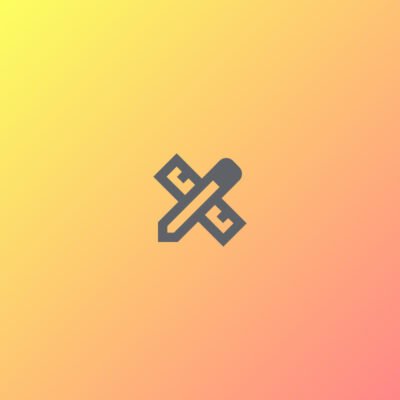Showing all 3 results
Price
Category
Promt Tags
DataIntegrity
Create a data quality report summary
€11.15 – €14.03Price range: €11.15 through €14.03Certainly! Below is an example of how to summarize a **data quality report** based on a **customer transaction dataset**.
—
**Data Quality Report Summary for Customer Transaction Dataset**
**Dataset Overview:**
The **Customer Transaction Dataset** includes transaction records from a retail company, capturing data on **Customer_ID**, **Transaction_Amount**, **Transaction_Date**, **Product_ID**, and **Payment_Method**. The dataset consists of **50,000 records** collected over the past year. The primary objective is to evaluate the quality of data for accuracy, completeness, consistency, and validity to ensure its suitability for analysis in customer behavior studies and sales forecasting.
—
### **1. Accuracy:**
– **Issue:** A small percentage of **Transaction_Amount** values were identified as unrealistic (e.g., negative or extremely high values) based on business logic.
– **Finding:** Approximately **2.5%** of transaction amounts exceeded predefined thresholds, suggesting possible data entry errors or system issues.
– **Action Taken:** These outliers were flagged for further investigation, with invalid records removed or corrected through imputation.
—
### **2. Completeness:**
– **Issue:** Missing data was identified in several key fields, notably **Customer_ID** (1.8% of records) and **Payment_Method** (3.2% of records).
– **Finding:** **Customer_ID** was missing in **1.8%** of transactions, potentially due to data processing issues or incomplete customer registration.
– **Action Taken:** For **Customer_ID**, records were cross-referenced with customer databases, and missing values were imputed based on other available customer attributes. Missing **Payment_Method** values were also imputed with the mode (the most common payment method).
—
### **3. Consistency:**
– **Issue:** Inconsistent formatting was found in categorical variables such as **Payment_Method**, where values like “credit card,” “Credit Card,” and “CREDIT CARD” appeared in different formats.
– **Finding:** **Payment_Method** contained inconsistent capitalization and minor spelling variations.
– **Action Taken:** A standardized naming convention was applied to normalize entries to a consistent format (e.g., all entries were converted to “Credit Card” for consistency).
—
### **4. Validity:**
– **Issue:** Some records had **Transaction_Date** values outside the expected range (e.g., dates that fell before the dataset’s start date).
– **Finding:** A small subset of transactions had **Transaction_Date** values that did not align with the transaction period (e.g., 2019 dates in a 2020 dataset).
– **Action Taken:** The invalid dates were corrected, and a range validation rule was applied to future entries to ensure **Transaction_Date** values are within acceptable bounds.
—
### **5. Timeliness:**
– **Issue:** The dataset had a slight delay in updates, with some records from the latest quarter (Q4) not being included in real-time reporting.
– **Finding:** Approximately **0.5%** of records for the latest quarter were missing due to batch processing delays.
– **Action Taken:** Measures were implemented to streamline the data ingestion process, reducing delays in data updates and ensuring that new records are included promptly.
—
### **6. Uniqueness:**
– **Issue:** Duplicate records were detected, particularly where transactions were recorded multiple times due to system issues or reprocessing.
– **Finding:** Around **0.7%** of transactions were duplicates, resulting from repeated data entries for some customers.
– **Action Taken:** A de-duplication process was applied to remove duplicates, ensuring that only unique transaction records are retained.
—
### **Summary and Recommendations:**
The overall data quality of the **Customer Transaction Dataset** is **good**, with identified issues in accuracy, completeness, consistency, and timeliness that have been addressed through data cleansing and validation. The following recommendations are made to maintain and improve data quality going forward:
– **Ongoing Monitoring:** Implement automated checks for **Transaction_Amount** to prevent the entry of unrealistic values.
– **Standardization of Categorical Data:** Apply consistent formatting rules for categorical fields like **Payment_Method** to ensure uniformity.
– **Regular Data Audits:** Schedule regular audits to identify missing or inconsistent data early, ensuring timely correction and preventing future issues.
– **Process Improvement:** Streamline data entry and ingestion processes to minimize missing or delayed records.
By adhering to these recommendations, the dataset can be maintained at a high standard of quality, ensuring reliable insights for business decision-making and analysis.
—
This **data quality report summary** is structured to provide clear, concise, and actionable insights into the data quality of the Customer Transaction Dataset. It identifies key issues, explains the actions taken to address them, and offers recommendations for maintaining high data quality in the future.
Write CRM data import/export guidelines
€21.22 – €26.33Price range: €21.22 through €26.33Guidelines for Importing and Exporting Data in Salesforce CRM
When managing customer relationship data in Salesforce CRM, the processes of importing and exporting data are essential for maintaining accurate and up-to-date records, as well as facilitating smooth integrations with other systems. The following guidelines provide a structured approach to ensure data integrity, minimize errors, and optimize the use of Salesforce CRM during these processes.
1. Importing Data into Salesforce CRM
Importing data into Salesforce CRM involves transferring external data into Salesforce to create or update records in the system. The following steps outline the recommended process:
A. Preparation and Planning
- Data Mapping: Ensure that the external data you are importing aligns with the structure of Salesforce records (e.g., Leads, Contacts, Accounts). Identify the Salesforce objects (e.g., custom fields) where the data will be imported.
- Data Cleansing: Before importing, clean the data to remove any duplicates, incorrect entries, or irrelevant information. Use tools like Excel or a data cleansing application to verify the data’s accuracy.
- Backup Data: Always back up the existing Salesforce data before importing new records. This will serve as a safety measure in case of any issues during the import.
B. Using Salesforce Data Import Wizard
- Access the Import Wizard: Navigate to Salesforce’s “Data” section and select the Data Import Wizard. This tool simplifies the import process for standard objects (e.g., Leads, Contacts, Opportunities) and some custom objects.
- Select Object Type: Choose the type of object (e.g., Accounts or Contacts) that you wish to import.
- Map Fields: Ensure that the fields in your import file (CSV format) are properly mapped to the corresponding Salesforce fields. For any custom fields, manually map them during this step.
- Review and Start Import: Review the data mapping and initiate the import. Monitor the progress and ensure no errors occur during the process. Salesforce provides error logs if issues arise, which can be corrected and re-imported.
C. Using Data Loader (Advanced Option)
- Install Data Loader: For larger data volumes or more complex import scenarios, use Salesforce’s Data Loader tool. This tool allows you to import, update, and delete records in bulk.
- CSV File Format: Data Loader requires CSV files for importing. Ensure that your data is saved in the correct format.
- Run Import: Once the data is mapped and reviewed, run the import in Data Loader. The tool will process the records and provide a report on the status of each record (success or failure).
2. Exporting Data from Salesforce CRM
Exporting data from Salesforce allows you to extract records for analysis, reporting, or migration purposes. The following steps outline the process for exporting data:
A. Preparation for Export
- Define Data Requirements: Before exporting, define the scope of the data required. Identify the Salesforce objects (e.g., Contacts, Opportunities) and fields that need to be exported.
- Data Security: Ensure that appropriate user permissions and security protocols are in place, particularly when handling sensitive customer data. Only authorized users should initiate the export.
B. Using Salesforce Reports for Export
- Create a Custom Report: Navigate to the Reports tab in Salesforce and create a custom report that reflects the data you wish to export. Use Salesforce’s filters to narrow down the records based on your requirements.
- Export Report: Once the report is generated, click on the “Export” button. Choose the file format (typically CSV or Excel) that best suits your needs.
- Scheduling Exports: For recurring exports, Salesforce allows you to schedule reports to be automatically exported at designated intervals (e.g., daily, weekly).
C. Using Data Loader for Export
- Install and Configure Data Loader: Data Loader is also a useful tool for exporting large volumes of data. After installation, log into your Salesforce instance.
- Select Data to Export: Choose the “Export” option and select the Salesforce objects you wish to export. Define the fields and filters for the export.
- Export Data: Run the export process. Data Loader will generate a CSV file containing the requested data. If necessary, export attachments or other related objects separately.
3. Best Practices for Data Integrity and Security
To ensure the accuracy and security of data when importing and exporting in Salesforce, consider the following best practices:
- Validate Data Before Import: Ensure the format, data types, and integrity of records before importing them into Salesforce. Incorrect or mismatched data can lead to errors or incomplete records.
- Monitor Import/Export Logs: Always monitor the logs generated by Salesforce and Data Loader to identify any errors or discrepancies during the import/export process.
- Limit Data Access: Implement role-based access control in Salesforce to restrict who can import or export data. Sensitive customer data should be handled according to industry best practices for data protection and privacy.
- Test Imports with Small Data Sets: Before importing large datasets, conduct a test import with a small sample to ensure the process runs smoothly and all mappings are accurate.
Conclusion
Importing and exporting data are essential functions for businesses using Salesforce CRM, whether to integrate data from external systems, analyze customer interactions, or migrate data. By following the above guidelines, businesses can ensure smooth and secure data management while maintaining the integrity and usefulness of their CRM system. Utilizing Salesforce’s built-in tools, such as the Data Import Wizard and Data Loader, as well as adhering to best practices, will optimize the process and reduce the likelihood of errors.
Write data quality objectives
€19.33 – €24.70Price range: €19.33 through €24.70Certainly! Below is an example of how to define **data quality objectives** for a **customer transaction dataset**.
—
**Data Quality Objectives for Customer Transaction Dataset**
**Dataset Overview:**
The **Customer Transaction Dataset** contains information about customer transactions, including variables such as **Customer_ID**, **Transaction_Amount**, **Transaction_Date**, **Product_ID**, and **Payment_Method**. The objective is to ensure the accuracy, completeness, and consistency of this dataset to provide reliable insights for business analysis, such as customer behavior and sales trends.
—
### **1. Accuracy:**
– **Objective:** Ensure that all data in the Customer Transaction Dataset accurately reflects the real-world values it is intended to represent.
– **Strategies:**
– **Validation Rules:** Implement data validation checks to confirm that **Transaction_Amount** is positive and falls within an expected range (e.g., greater than $0 and less than a predefined maximum value).
– **Cross-Reference with Source Systems:** Compare the dataset with external systems (e.g., sales platforms or accounting software) to verify transaction records and **Customer_ID** details for correctness.
– **Outcome:** Accurate transaction amounts, valid customer identifiers, and correct payment methods to minimize errors that could lead to misreporting or incorrect analyses.
—
### **2. Completeness:**
– **Objective:** Ensure that the dataset contains all required information and there are no missing or incomplete records.
– **Strategies:**
– **Missing Value Identification:** Regularly audit the dataset for missing or null values in critical fields like **Transaction_Amount**, **Transaction_Date**, and **Product_ID**.
– **Imputation or Removal:** For missing **Transaction_Amount** or **Payment_Method**, decide whether to impute with average values or remove rows based on business requirements.
– **Mandatory Fields:** Enforce business rules that all records must contain values for key fields, such as **Customer_ID** and **Transaction_Date**, before being entered into the system.
– **Outcome:** Complete data records for each transaction, ensuring that analyses based on the dataset are comprehensive and not biased due to missing information.
—
### **3. Consistency:**
– **Objective:** Ensure that data across the dataset is consistent and adheres to predefined standards.
– **Strategies:**
– **Standardization of Categorical Values:** Ensure consistency in the **Payment_Method** field, where values like “credit card,” “Credit Card,” and “CREDIT CARD” are standardized to a single format (e.g., all lowercase or title case).
– **Data Formatting:** Standardize date formats (e.g., **YYYY-MM-DD**) and numeric values (e.g., currency symbols removed, decimal precision consistent).
– **Cross-field Consistency:** Verify that the **Product_ID** matches valid products listed in the **product catalog** to ensure that only valid products are recorded in transactions.
– **Outcome:** Consistent values across the dataset that are standardized for easy analysis and comparison, ensuring that inconsistencies do not lead to misleading conclusions or errors.
—
### **4. Timeliness:**
– **Objective:** Ensure that the dataset is updated regularly and accurately reflects the most current information.
– **Strategies:**
– **Real-Time Data Ingestion:** For high-frequency datasets like customer transactions, establish automated processes for near-real-time data updates to maintain data relevance.
– **Archiving Older Data:** Implement a strategy for archiving older transaction records that are no longer actively used but must be retained for reporting or compliance purposes.
– **Outcome:** Ensure the dataset reflects up-to-date transaction information and can be used for timely decision-making without outdated or obsolete data.
—
### **5. Uniqueness:**
– **Objective:** Ensure that each transaction is uniquely identified and that duplicate records are avoided.
– **Strategies:**
– **Duplicate Detection:** Regularly perform checks for duplicate entries in the dataset based on key identifiers such as **Customer_ID** and **Transaction_Date**.
– **De-duplication Process:** Automatically flag or remove duplicate records to ensure each transaction is only recorded once.
– **Outcome:** Unique, non-redundant transaction data, ensuring that analyses based on the dataset are not skewed by repeated or duplicated entries.
—
### **6. Validity:**
– **Objective:** Ensure that all data falls within acceptable, predefined ranges and that records adhere to the rules of the business context.
– **Strategies:**
– **Range Checks:** Implement rules to ensure **Transaction_Amount** is within reasonable and realistic ranges based on historical data or business logic (e.g., no transactions exceeding $1,000,000).
– **Domain Validation:** Check that **Product_ID** and **Customer_ID** correspond to valid entries in the product and customer databases, ensuring that invalid or non-existent records are not included in the dataset.
– **Outcome:** Valid data that adheres to business rules, avoiding unrealistic or incorrect entries that could distort the analysis.
—
### **Conclusion:**
The **data quality objectives** outlined for the Customer Transaction Dataset are designed to ensure that the data is **accurate, complete, consistent, timely, unique, and valid**. By focusing on these areas, the dataset can be maintained at a high standard, which is crucial for reliable business insights and decision-making. Regular monitoring, validation, and quality checks will help maintain the integrity of the data and ensure it meets business requirements.
—
This technical explanation outlines the **data quality objectives** in a clear and structured manner, offering precise recommendations and strategies to ensure that the dataset remains reliable and useful for analysis.