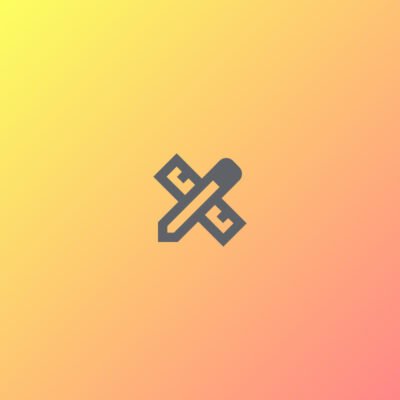Showing the single result
Price
Category
Promt Tags
AcademicIntegrity
Algorithms
BusinessFinance
BusinessGrowth
BusinessIntelligence
BusinessLeadership
BusinessStrategy
ComputerScience
ContentEditing
ContentOptimization
CustomerFeedback
DataAnalysis
DataStructures
DataVisualization
DigitalTransformation
EdTech
EducationalResearch
EntertainmentLaw
FamilyLaw
FinancialPlanning
Fitness Tracker
GlowNaturally
GreenInnovation
HigherEducation
HypothesisTesting
InnovationSummit
IntellectualProperty
InterviewPreparation
KeywordOptimization
MarketingStrategy
NetworkingOpportunities
ProfessionalDevelopment
ProfessionalGrowth
ProofreadingTips
PureRadiance
RenewableEnergy
SEOContent
StatisticalAnalysis
StudentEngagement
SustainableArchitecture
SustainableBeauty
TechInnovation
TimelessBeauty
TimelessGlow
UserExperience
Process Termination
Kill a process
€14.78 – €19.10Price range: €14.78 through €19.10Command:
bash
kill PID
Explanation:
kill: A command used to terminate processes in Linux.PID: The Process ID of the process you want to kill. ReplacePIDwith the actual process ID number (e.g.,1234).
Example:
If you want to kill the process with PID 1234, the command would be:
bash
kill 1234
Result:
This will send a termination signal (SIGTERM) to the specified process, instructing it to terminate gracefully. If the process does not terminate, you can forcefully kill it using the following command:
Force Kill Command:
bash
kill -9 PID
-9: This option sends a SIGKILL signal, which forcefully terminates the process without allowing it to clean up resources. This should be used when the process does not respond to a normal termination request.
Additional Notes:
- You must have the appropriate permissions to kill a process. If you are not the owner of the process or a superuser, you may need to prepend the command with
sudo:
bash
sudo kill 1234
Select options
This product has multiple variants. The options may be chosen on the product page